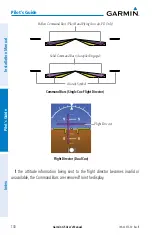Garmin G5 User's Manual
190-02072-00 Rev. B
141
Pilot's Guide
Installation Manual
Pilot's Guide
Index
Activating vertical navigation mode:
1)
When a flight plan is active, VNAV data is valid, and the
VNV
Key is selected, VNV
mode is armed in preparation for descent path capture. ‘VNV’ is annunciated in
white in the G5 Autopilot Status Box.
2)
When a descent leg is captured (i.e., vertical deviation becomes valid), VNV Mode is
activated and tracks the descent profile.
3)
Level off when approaching the Selected Altitude.
If the altimeter’s barometric setting is adjusted while VNV mode is active, the
autopilot increases/decreases the descent rate by up to 500 fpm to re-establish the
aircraft on the descent path (without commanding a climb). For large changes, it may
take several minutes for the aircraft to reestablish on the descent path.
a
utomatiC
r
everSion
to
P
itCh
h
oLd
m
ode
Several situations can occur while VNV Mode is active which cause the AFCS
to revert to Pitch Hold Mode:
•
The aircraft does not level off at the selected altitude.
•
Vertical deviation exceeds 200 feet during an overspeed condition.
•
Vertical deviation becomes invalid (the Deviation Indicator is removed
from the PFD Page).
Following a reversion to Pitch Hold Mode, VNV Mode becomes armed to
allow for possible profile recapture.