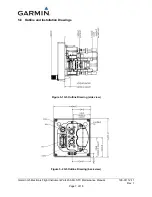Garmin G5 Electronic Flight Instrument Part 23 AML STC Maintenance Manual
190-01112-11
Rev. 1
Page 18 of 18
CAUTION
To avoid damaging the G5 pressure sensors, both the pitot and static ports must be connected to
the test set.
1.
Select the Air Data configuration page.
2.
Select Calibrate Static Pressure.
3.
Ensure all on-screen instructions have been complied with, then press Start.
4.
At each calibration point the display will present a screen indicating the pressure altitude to set.
Once the altitude is set, select Ready to calibrate this pressure.
5.
During the calibration at each pressure, the pressure must be held constant for 30 seconds for the
calibration step to be successful. The calibration may be cancelled at any point should the test
setup require adjustment before repeating. A progress screen will be displayed showing the status
of the test.
6.
Select Done when the static pressure calibration is successfully completed.
7.6 Altimeter
System
Test
If the G5 unit is replaced, in aircraft that are IFR certified, perform an altimeter system test of the G5 in
accordance with 14 CFR Part 43 Appendix E.
8
SYSTEM RETURN TO SERVICE PROCEDURE
After all G5 configuration and testing is completed per Section 7, complete the following steps:
1.
Apply power to the G5 unit.
2.
If new software was updated, verify the correct software part number is displayed. To verify the
latest software version approved for this STC, visit
www.Garmin.com
and navigate to the
Aviation Product/General Aviation/Indicators/G5 page.
3.
Verify the attitude is displayed and there are no invalid parameters (no red-X shown).
Summary of Contents for Approach G5 - GPS-Enabled Golf Handheld
Page 11: ......