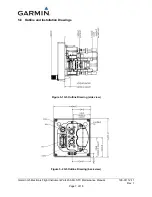Garmin G5 Electronic Flight Instrument Part 23 AML STC Maintenance Manual
190-01112-11
Rev. 1
Page 15 of 18
Table 7-1: G5 Configuration Settings
Date:
Aircraft Make/Model:
Aircraft Reg #/Serial #:
G5 Part #:
G5 Serial #:
G5 software version:
CONFIGURATION PAGE
CONFIGURATION OPTION
CONFIGURATION SETTING
Device Information
Installation Type
Standalone Instrument
Diagnostics/Data Log
Enabled
Attitude Configuration
Indicator Type
Normal
Pitch Display
Normal
User Pitch Offset
Disabled
Air Data
Air Data Sensors
Enabled
Vertical Speed Indicator
Airspeed
Note: Configure Units prior to
setting airspeeds
VNE
VNO
VSO
VS1
VFE
VA
VX
VY
VG
VR
VMC
VYSE
Flight Controls
Autopilot Servos
None
Backlight
Current Mode
Automatic
Default Mode
Automatic
Minimum Photocell Input
Default
Minimum Display Brightness
Default
Maximum Photocell Input
Default
Maximum Display Brightness
Default
Filter Time Constant
Default
Display
HSI Page
Disabled
Power Up Page
PFD
Battery
Show Status on PFD
Always
Automatic Power Off
On Ground Only
GPS
Internal GPS Receiver
Enabled
Navigation
Note: This configuration Page
is only present when RS-232
Input Format is configured for
MapMx
Navigation Data
Disabled
Summary of Contents for Approach G5 - GPS-Enabled Golf Handheld
Page 11: ......