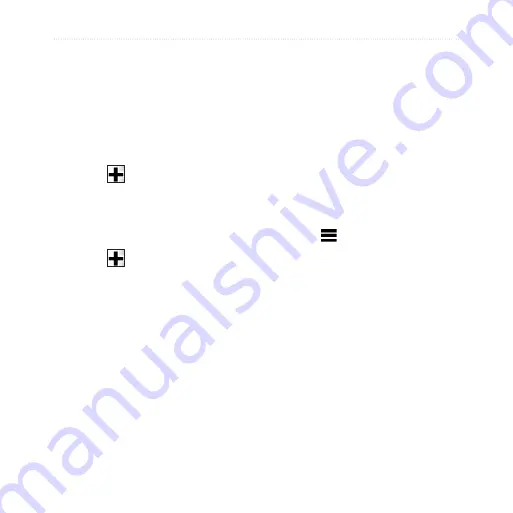
nüvi 3700 Series Owner’s Manual
Finding Locations
Planning a Trip
You can use Trip Planner to create
and save a trip with multiple
destinations.
1. From the main menu, touch
Where To?
>
Trip Planner
.
2. Touch .
3. Touch
Select Start Location
.
5. Touch
Select
.
6. Touch to add an additional
location.
7. Touch
Select
.
8. Repeat steps 4–6 to add
additional locations to your trip.
9. Touch
Next
.
10. Enter a name.
11. Touch
Done
.
Navigating to a Saved Trip
1. From the main menu, touch
Where To?
>
Trip Planner
.
2. Select a saved trip.
3. Touch
Go!
.
Editing a Saved Trip
1. From the main menu, touch
Where To?
>
Trip Planner
.
2. Select a saved trip.
3. Touch .
4. Select an option:
Touch
Rename Trip
to edit
the trip name.
Touch
Edit Destinations
to
add or delete locations.
Touch
Delete Trip
to delete
the entire trip.
Touch
Optimize Order
to
arrange your trip locations in
the most efficient order.
•
•
•
•
Summary of Contents for 3750
Page 1: ...n vi 3700 series owner s manual for use with these n vi models 3750 3760 3790...
Page 78: ......
Page 79: ......






























