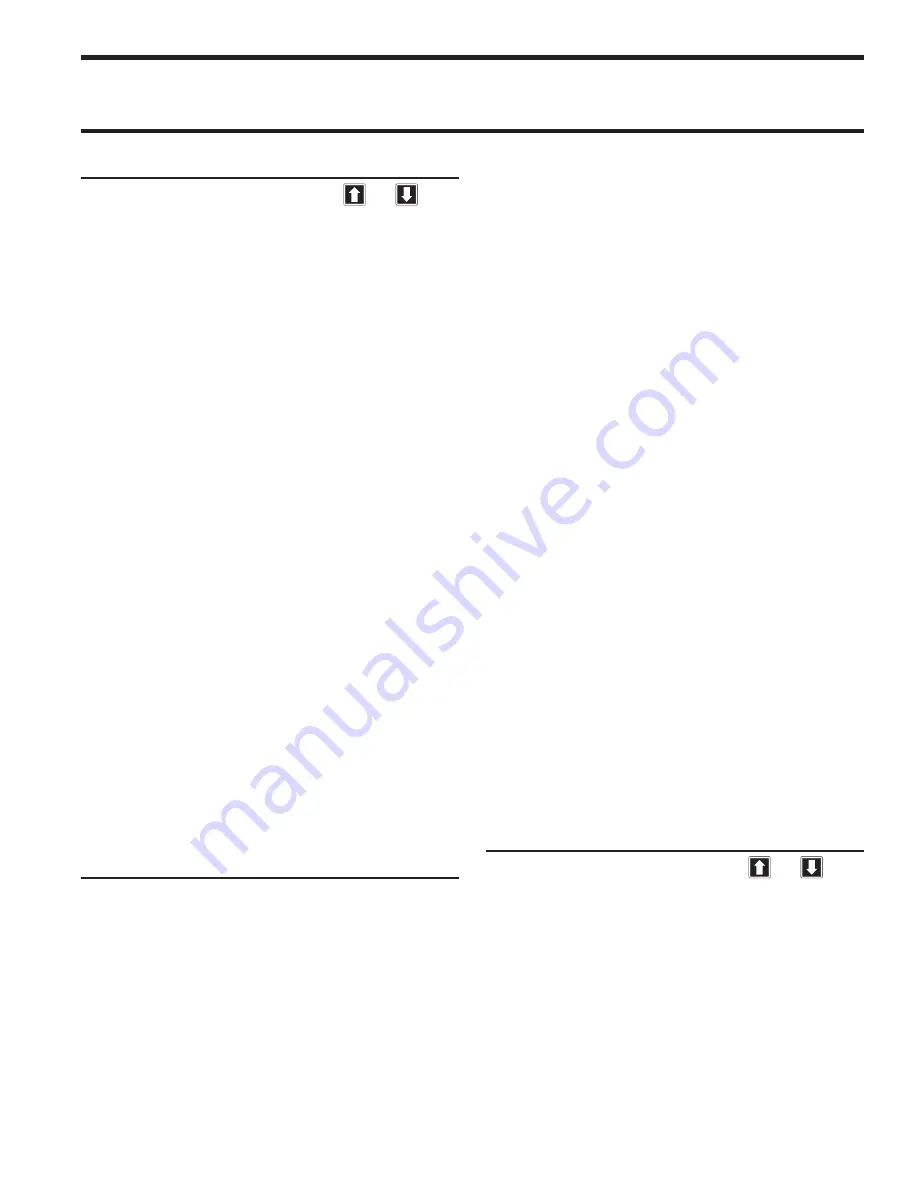
Part # 4517125 (09/03)
Page 11
To Cook in Two-Sided Mode:
1. Select a menu item by pressing
or
until
the desired menu item is displayed. Press the Gap
Setting Number desired for the selected item, (Gap
Buttons 1-5, or hold for 6-10). The display may read
either “TOO COOL” or “TOO HOT,” (alternating
with the ‘MENU ITEM’), until the grill attains the
set temperature range for that menu item, then the
“MENU ITEM,” and the gap setting alternating
with the Gap Button number will be displayed.
NOTE: If the display reads either “TOO COOL”
or “TOO HOT” the upper platen will not lower
and initiate a cooking sequence.
2. After loading the grill with product, press the
GREEN, (‘CANCEL/RAISE’), and the BLACK
buttons at the same time. An audible alert will
sound and the platen will lower to the preset gap
and the timing will automatically start.
3. When the cook timer reaches one, (1), second
remaining, a pre-time-out alarm will sound to alert
the grill operator.
4. When the cooking time has been completed,
“PRODUCT NAME” and “REMOVE” will
be displayed with an audible alert. Cooking is
complete. Remove product.
5. To cancel a cooking cycle, press and hold the
GREEN (‘CANCEL/RAISE’) button. The upper
platen will rise. The display will flash “CANCEL”
with an audible alert.
To Perform an Additional Cook Cycle:
The Krystal Xpress Grill is capable of performing two
different cook cycles in the same cooking zone.
NOTE:
In order to perform an additional cook cycle,
the initial cook cycle time remaining must be
greater than 45 seconds. If the time remaining is
less than 45 seconds, the platen will only rise at the
end of the cycle, or when the GREEN/CANCEL
button is pressed.
1. Provided the initial cook time is greater than 45
seconds, press the BLACK button to raise the
platen.
2. Add additional product.
3. Press both the GREEN and BLACK buttons to
lower the platen and continue the initial cook cycle
and begin the additional cook cycle. Both cook
times will be displayed on the controller.
NOTE:
If both the GREEN and BLACK buttons are
not pressed within 25 seconds to resume cooking,
BOTH cook cycles will be canceled and the grill
will return to idle mode.
4. When the initial cook cycle is completed, the
platen will automatically rise and the alarm will
sound. Remove the product from the initial cook.
5. Press both the GREEN and BLACK buttons to
resume cooking.
NOTE:
If both the GREEN and BLACK buttons are
not pressed within 25 seconds after the initial cook
cycle ends, the cook cycle(s) will be canceled and
the grill will return to idle mode.
6. When the additional cook cycle ends, the platen
will rise. Remove the product.
NOTE:
If only the GREEN button is pressed anytime
during cook cycles, BOTH/ALL cook cycles will
be canceled, the platen will rise (if down), and the
grill will return to idle.
To Cook in Flat Grill Mode:
1. Select a menu item by pressing
or
until
the desired menu item is displayed. The display
may read either “TOO COOL” or “TOO HOT,”
(alternating with the ‘MENU ITEM’), until the
grill attains the set temperature range for that menu
item
2. After loading the grill with product, press the
GREEN, (CANCEL/RAISE), and the BLACK
OPERATION continued


























