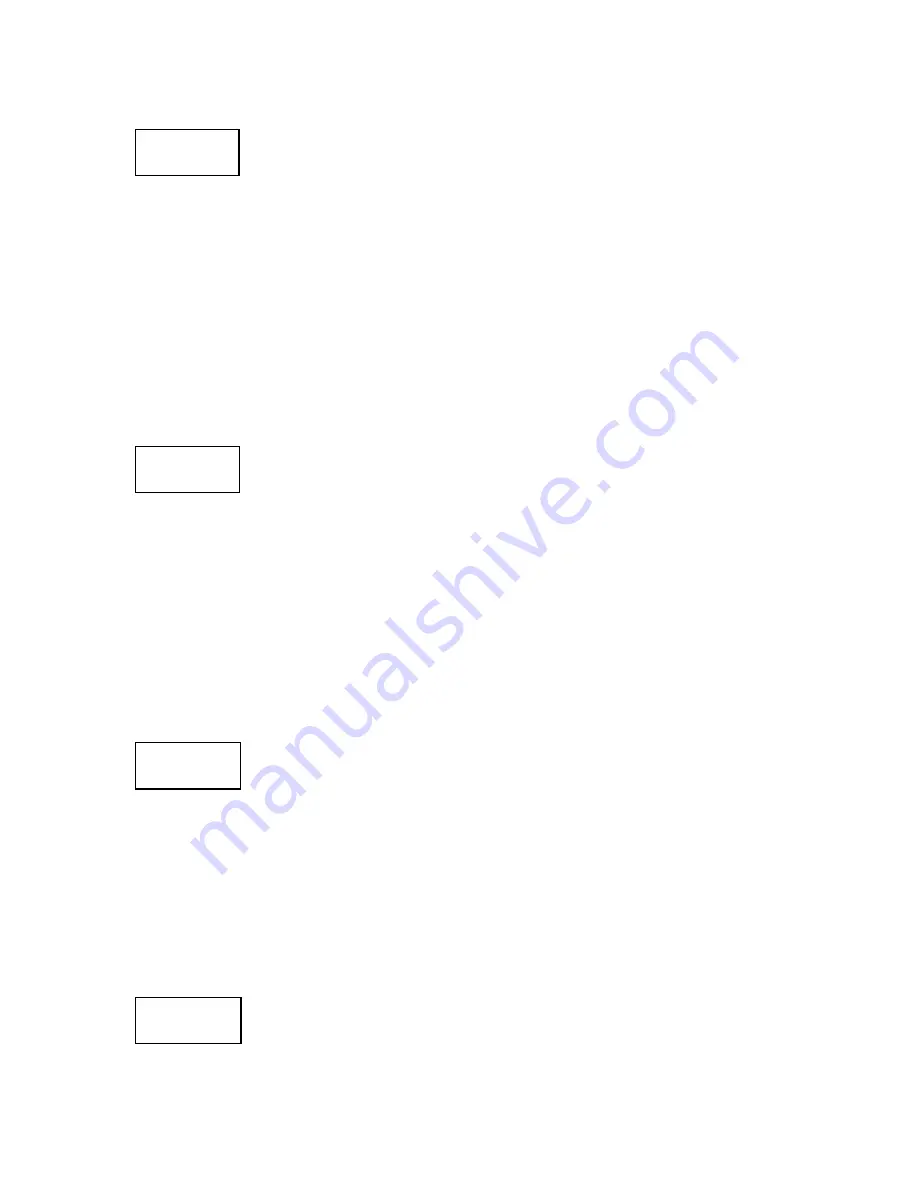
13
LAti
– Lamp timer. This setting indicates the number of hours of
operation since the lamp was installed and the lamp timer was reset.
To display the number of lamp operating hours:
1. Press the
[UP]
or
[DOWN]
button until the display reads
LAti
.
2. Press the
[ENTER]
button. The display will show four digits indicating
the lamp time in hours.
3. To reset the lamp time, press and hold the
[UP]
and
the
[DOWN]
buttons at the same time until the display reads
0000
.
4. To confirm lamp hours reset, or to exit the lamp hours without resetting,
press the
[ENTER]
button.
5. Press the
[MODE]
button to get out of the
LAti
mode.
POti
– Power time. This setting indicates the total number of hours of
operation of the fixture. It is non-resettable.
To display the number of hours of operation:
1. Press the
[UP]
or
[DOWN]
button until the display reads
POti
.
2. Press the
[ENTER]
button. The display will show four digits indicating
the number of hours the fixture has been used. This is a non-resettable
function.
3. To exit, press the
[ENTER]
button.
4. Press the
[MODE]
button to get out of the
Poti
mode.
LAMP
– Lamp on/off. This setting allows you to manually turn the lamp on
or off from the menu display.
To manually turn the lamp on:
1. Press the
[UP]
or
[DOWN]
button until the display reads
LAMP
.
2. Press the
[ENTER]
button.
3. Press the
[UP]
or
[DOWN]
button until the display reads
ON
.
4. Press the
[ENTER]
button. The lamp will turn on.
5. Press the
[MODE]
button to get out of the
LAMP
mode.
dEMo
– Demonstration mode. This setting allows you to demonstrate the
features of the fixture without the use of a controller. There are two demo modes:
Summary of Contents for GKH 575
Page 37: ...37 VIII Photometric Data...
Page 38: ...38...




























