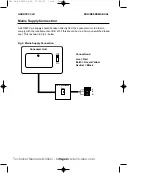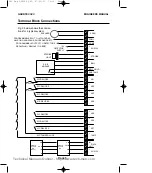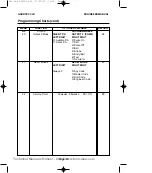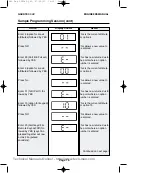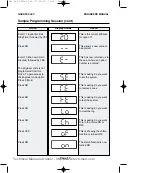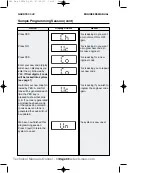GARDTEC
580
ENGINEERS MANUAL
Page 18
Sample Programming Session (cont)
Action
Press YES
Press NO
Press YES
Enter your new code (digits
will show on display as you
enter them). Followed by
YES. If first digit is 9 code
will be locked into system
(see page 1).
Re-Enter your new code fol-
lowed by YES. A comfort
tone will be generated each
time the YES key is
pressed to show that all is
O.K. If no tone is generated
a mistake has been made
or the codes do not match.
In cases were no tone is
generated the code will not
be updated.
We have now finished this
programming session.
Press 0 (quit) to return the
system to unset
Display Shows
Result
This is asking do you want
to turn chime ON or OFF
again
This is asking do you want
to program user code (in
this case engineer)
This is asking for a new
engineer code
This is asking you to repeat
your new code
This is asking if you wish to
program the engineer code
again.
The system is now unset
580 Eng PR2945.QXD 07/03/01 16:19 Page 21
Technical Manuals Online! - http://www.tech-man.com