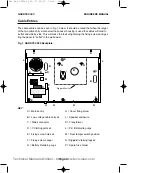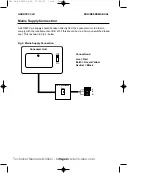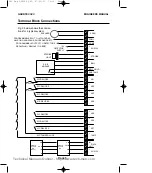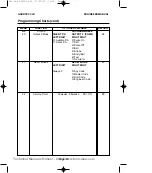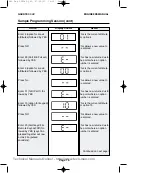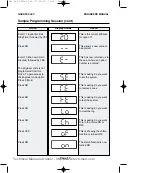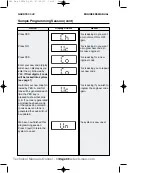GARDTEC
580
ENGINEERS MANUAL
Sample Programming Session
In this sample programming session we will see how to change the following options.
Change zone 3 to be an Entry/Exit zone with chime.
Change zone 4 to be a part Entry/Exit zone, full set
Change zone 6 so it is removed (omitted) when the system is part 1 set.
Change keypad alert keys to Fire
Change bell on time to 15 minutes.
Change the engineer code (1234) to 2580. Note: If your new engineer code starts
with a '9' resetting the unit back to factory defaults will not reset the engineer
code.
Page 15
Action
Enter the Engineer Code
Press YES
Enter 3 (option for zone3
attributes) followed by YES
Press NO
Enter 14 (E/E Full set +
Chime) followed by YES
Note we will turn the chime
function ON later
Display Shows
Result
The system is Unset
Do you want to use
Engineer mode
This is Engineer mode
(waiting for an option num-
ber)
This is the current attribute
for option 3
This allows a new value to
be entered.
This has now returned us to
the point where an option
number is entered
Continued on next page>
580 Eng PR2945.QXD 07/03/01 16:19 Page 18
Technical Manuals Online! - http://www.tech-man.com