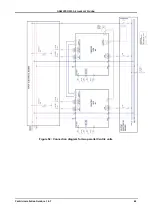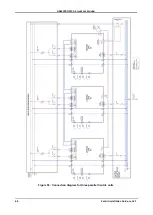GAMATRONIC,
A
S
OLAR
E
DGE
D
IVISION
Centric Installation Guide, rel. 4.7
69
7.
F
ALLBACK PUSH
-
BUTTON CONTROL PANEL
In the unlikely event that the LCD display panel stops functioning due to damage or some other reason, it is
still possible to operate the
Centric
through a push-button control panel
located on the Centric’s lower front
panel. See Figure 54.
Figure 54: Location of fallback push-button control panel
The push-button panel provides only the most basic functionality.
1. When the
Centric
is OFF, pressing the "Enable" button turns the
Centric
ON.
(The button is recessed to prevent accidental use.)
2. The "Inv/Byp" button toggles the load from bypass to the inverter and from the inverter to bypass.
To reiterate, the fall back control panel is intended for use only when the LCD screen is not functional.
Figure 55: Close-up of the push-button control panel