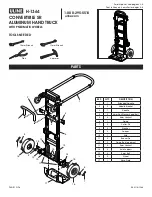3
Two easy ways for installation:
Flat mount (8.1 - 8.2)
EZ Anchor (9.1 - 9.7)
7. Assemble pole by screwing the four
pieces together.
3. Turn on switch to desired setting.
4. Attach top(A) to the body(B) with
the two supplied screw caps.
5. Attach Side handles provided.
6. Screw on top Ornament.
B
A
D
A
A
D