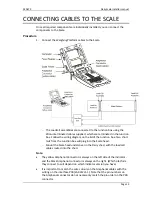3E0673
DairyScale
Installer
manual
Page
27
Use
the
and
buttons
to
change
the
step
value.
You
can
set
the
step
value
to
any
of
0.1,
0.2,
0.5,
1,
2,
5,
10,
20,
50
or
100.
6.
To
save
the
changes,
follow
these
steps.
Navigate
to
the
end
of
the
resolution
list.
The
labelling
of
the
three
buttons
along
the
bottom
of
the
screen
changes
to
BACK
,
ACCEPT
and
.
Press
the
ACCEPT
button.
Note:
To
discard
the
changes,
turn
the
mode
select
switch
to
any
other
position.
Summary of Contents for DAIRY SCALE XDS5000
Page 1: ...Installer Manual ENG DAIRY SCALE XDS5000...
Page 4: ......
Page 9: ...3E0673 DairyScale Installer manual Page 5 Chicane and Weighing Platform dimensions...
Page 35: ...3E0673 DairyScale Installer manual Page 31 Weighing Platform connectors from December 2013...