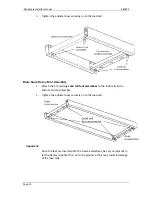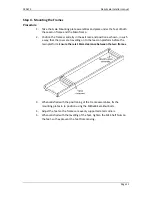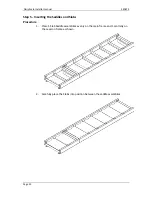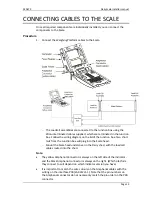DairyScale
Installer
manual
3E0673
Page
22
Setting
maximum
and
minimum
weights
Refer
to
Change
auto
weighing
(p
25)
for
details
on
the
factory
default
settings
for
the
maximum
and
minimum
weights.
Procedure
1.
Determine
if
you
need
to
change
the
default
maximum
and
minimum
weights
based
on
the
animals
you
plan
on
weighing.
2.
Do
you
want
to
change
the
maximum
and
minimum
weights?
If
yes,
go
to
step
3.
If
no,
end
of
procedure.
3.
Access
the
Change
auto
weighing
menu.
Refer
to
Change
auto
weighing
(p
25).
4.
Select
the
Min
weight
allowed
option.
The
DIGIT
and
1
soft
keys
display.
Press
the
DIGIT
button
repeatedly,
the
label
on
the
1
button
changes
from
1
to
10,
100,
to
1000,
to
10000
and
back
to
1.
When
the
label
is
1,
each
time
you
press
the
1
button,
you
add
1
to
the
limit.
When
the
label
is
10000,
each
time
you
press
the
10000
button,
you
add
10000
to
the
limit.
5.
Increase
the
Min
weight
allowed
value
as
required.
250
kg
is
the
minimum
weight
allowed.
You
can
increase
this
values
if
required.
6.
Select
the
Max
weight
allowed
option.
The
DIGIT
and
1
soft
keys
display.
Press
the
DIGIT
button
repeatedly,
the
label
on
the
1
button
changes
from
1
to
10,
100,
to
1000,
to
10000
and
back
to
1.
When
the
label
is
1,
each
time
you
press
the
1
button,
you
add
1
to
the
limit.
When
the
label
is
10000,
each
time
you
press
the
10000
button,
you
add
10000
to
the
limit.
7.
Change
the
Max
weight
allowed
value
as
required.
If
you
have
large
animals
you
may
need
to
increase
the
max
weight
allowed
to
approximately
950
kg.
8.
Press
to
save
the
changes
and
return
to
the
Engineering
Options
menu.
Summary of Contents for DAIRY SCALE XDS5000
Page 1: ...Installer Manual ENG DAIRY SCALE XDS5000...
Page 4: ......
Page 9: ...3E0673 DairyScale Installer manual Page 5 Chicane and Weighing Platform dimensions...
Page 35: ...3E0673 DairyScale Installer manual Page 31 Weighing Platform connectors from December 2013...