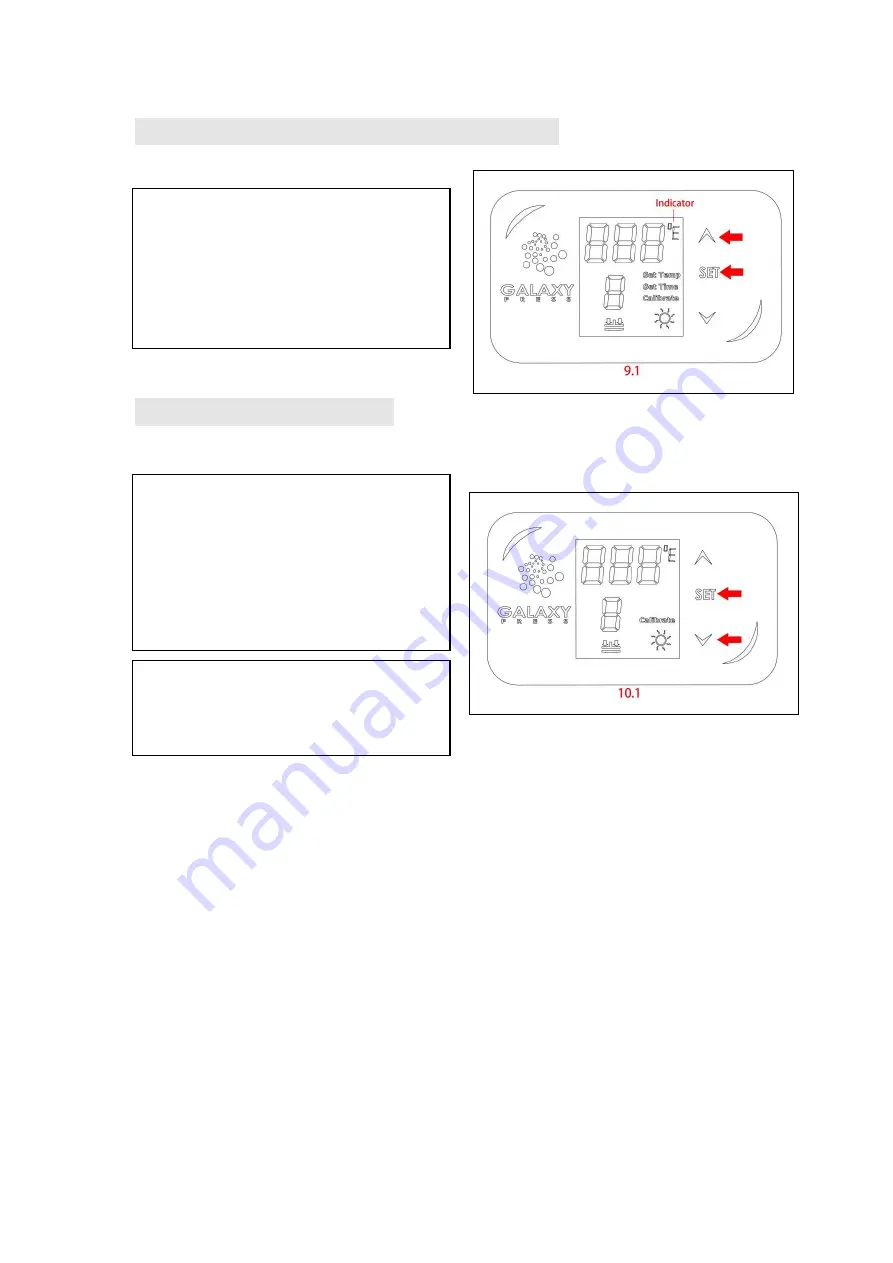
11
Switch Between Fahrenheit and Celsius
9.Switch Between F/C
Temperature Calibration
10.Temperature Calibration
10.1 Press the DOWN Arrow and
“SET”
button together and hold for 3
seconds,
“Calibrate” lights located
in the display will illuminate
indicating you are in the adjust
temperature calibration mode.
(fig.10.1)
9.1 Press the UP Arrow and
“SET”
button together and hold for 3
seconds to switch between
Fahrenheit and Celsius. F/C
indicator in display will show the
result. (fig.9.1)
10.2 Press UP and Down Arrow to set
correct temperature value. Press
“SET” button to quit.
Summary of Contents for GS-105HS
Page 4: ...4...
Page 5: ...5 Control Panel Guide Operation Instructions...
Page 16: ...16 Electrical Schematic...
















