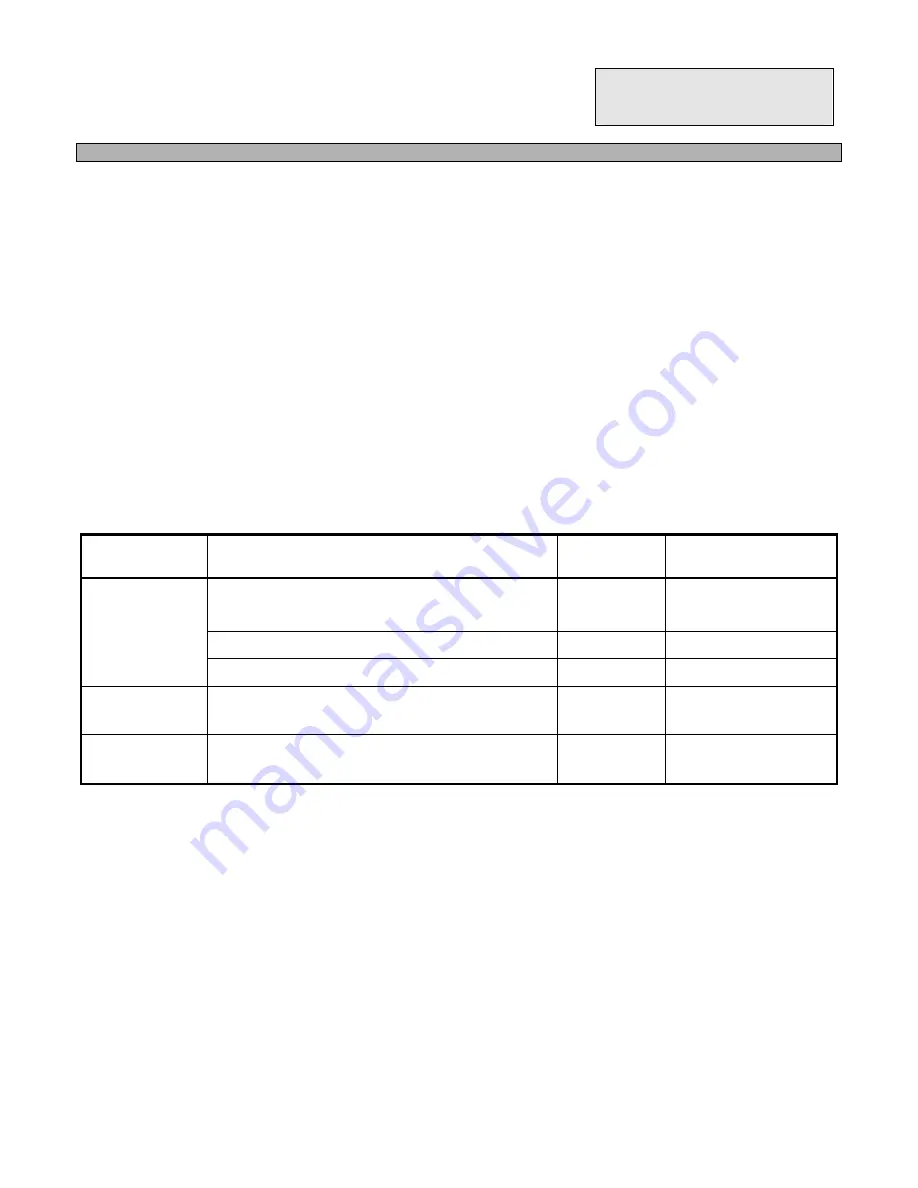
- 11 -
DX 929
CHAPTER 4
ALIGNMENT
4.0 REQUIRED TEST EQUIPMENT
c
DC Power Supply (13.8VDC, 10A)
d
RF Wattmeter (10W)
e
Multi-meter
f
Automatic Modulation Meter
g
Audio Signal Generator
h
Frequency Counter (100 MHz)
i
RF Signal Generator (100 MHz)
j
Automatic Distortion Meter
k
Oscilloscope (50 MHz)
l
Sinad Meter
4.1 ALIGNMENT PROCEDURES
This transceiver has been aligned at the factory and does not require any adjustments at installation.
The required test equipment listed are used for the test setup or alignment shown in Figure 4-1
Transmitter Test Setup and Figure 4-2 Receiver Test Setup. These test setups are used in part or total
during the following adjustments. Refer to page 14 for adjustment locations.
4.1.1 PLL ALIGNMENT
ITEM U.U.T.
SETTING
ADJUST
POINT
MEASUREMENT
VCO
Set radio to CH 1 AM RX mode.
Connect Multi-meter to TP2.
L14
2.5 VDC
±
0.1
Connect Oscilloscope to TP3.
L15
Adjust for max.
Connect Frequency Counter to IC3 Pin 8.
VC1
10.2400MHz
±
20Hz
AM Frequency Set radio to CH 19 AM RX mode.
Connect Frequency Counter to TP3.
L20
16.4900MHz
±
20Hz
AM OSC
Set radio to CH 19 AM TX mode.
Connect Frequency Counter to TP5.
L23
10.6950MHz
±
10Hz
Summary of Contents for DX 929
Page 1: ...CB Radio Model DX 929 Service Manual Copyright Reserved...
Page 11: ...10...
Page 14: ...13 Figure 4 1 Transmitter test setup Figure 4 2 Receiver test setup...
Page 18: ...17 DX 929 ROTARY SWITCH PCB EPT092920Z SMD COPPER SIDE COMPONENT SIDE...
Page 20: ...19 DX 929 DISPLAY PCB EPT092930Z COMPONENT SIDE COMPONENT SIDE COPPER SIDE...
Page 22: ...21 DX 929 POWER MIC GAIN VOL SQ CONTROL VR PCB EPT092940Z COMPONENT SIDE COPPER SIDE...
Page 25: ...24 DX929 METER PCB EPT092961Z COMPONENT SIDE COPPER SIDE COPPER SIDE SMD...
Page 28: ...27 DX 929 MAIN PCB EPT092913Z COMPONENTS SIDE...
Page 29: ...28 DX 929 MAIN PCB EPT092913Z COPPER SIDE...
Page 32: ...DX 929 SCHEMATIC DIAGRAM CONTROL PCB...
Page 33: ...DX 929 SCHEMATIC DIAGRAM MAIN PCB...
Page 34: ...DX 929 MECHANICAL PART DX 929 EXPLODE DRAWING...
Page 37: ...ATS929010A July 2003...













































