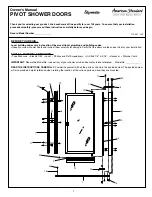Task 1
•
Mark and chisel a recess of 4mm
for the
Power Transfer
Unit faceplate.
(So that the Power Transfer Unit faceplate
is flush with frame edge face). Use the Power Transfer Unit
as a template.
•
Mark and chisel a recess of 1.5mm
for the
Strike.
(So that
the Strike is flush with frame edge face). Use the Strike
as a template.
•
Connect the In-line Power Unit
to the
Power Point.
• If there isn’t a power point available, then a qualified
electrician must be used to install one. The power point
can be located in the ceiling as shown in the diagram
above. Other possible locations for the In-line Power
Unit could include:
– Under the floor
– Behind a panel in the wall.
•
Locate the wire
from the
In-line Power Unit.
This will
be in the door frame cavity. Pull the end of the wire out
through the top hole in the door frame.
•
Connect the Power Transfer Unit
to the
wire
from the
In-line Power Unit.
•
Insert the Power Transfer Unit
into the door frame. As you
do this, carefully guide the excess wire back into the door
frame cavity. Fix using
2 black wood screws
from
KIT D
.
•
Insert the strike
and fix using
2 wood screws
from
KIT A.
NOTE: Do not over tighten these screws. Do not use power tools.
Power point
existing or an
electrician to
install
4
5
6
4mm recess for
Power Transfer
Unit faceplate
1.5mm recess
for the Strike
Cable from
In-line Power
Unit in door
frame cavity
In-line Power
Unit
In-line Power
Unit wire
Power Transfer
Unit installed in
door frame
Power Transfer
Unit to In-line
Power Unit
connector
Make sure the
connectors are
pushed together