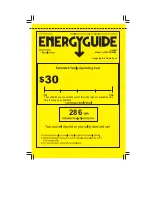Installation and connection
en
9
¡
User manual
¡
Customer service directory
¡
Warranty enclosure
1
¡
Energy label
¡
Information on energy consump-
tion and noises
4.2 Criteria for the installation
location
WARNING
Risk of explosion!
If the appliance is in a space that is
too small, a leak in the refrigeration
circuit may result in a flammable mix-
ture of gas and air.
▶
Only install the appliance in a
space with a volume of at least
1 m
3
per 8 g refrigerant. The
volume of refrigerant is indicated
on the rating plate.
4
The weight of the appliance ex works
may be up to 70 kg depending on
the model.
The subfloor must be sufficiently
stable to bear the weight of the appli-
ance.
Permitted room temperature
The permitted room temperature de-
pends on the appliance's climate
class.
The climate class can be found on
the rating plate.
4
Climate
class
Permitted room tem-
perature
SN
10 °C to 32 °C
N
16 °C to 32 °C
ST
16 °C to 38 °C
T
16 °C to 43 °C
The appliance is fully functional within
the permitted room temperature.
If an appliance with climate class SN
is operated at colder room temperat-
ures, the appliance will not be dam-
aged up to a room temperature of
5 °C.
Niche dimensions
Observe the niche dimensions if you
install your appliance in the niche. If
this is not the case, problems may
occur when installing the appliance.
Niche depth
Install the appliance in the recom-
mended niche depth of 560 mm.
If the niche depth is smaller, the en-
ergy consumption increases slightly.
The niche depth must be a minimum
550 mm.
Niche width
An inside niche width of at least
560 mm is required for the appli-
ance.
Side-by-side installation
If, in addition to this appliance, you
want to operate another appliance
featuring a freezer compartment, you
must maintain a distance of at least
150 mm between the appliances.
If you do not observe the minimum
distance, you can only set up this ap-
pliance next to 556 mm wide appli-
ances without a freezer compartment.
4.3 Installing the appliance
▶
Install the appliance in accordance
with the enclosed installation in-
structions.
1
Not in all countries