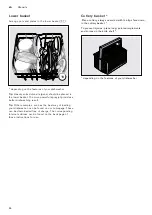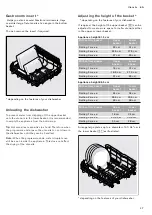Home Connect
en
17
Remote start button
˜
Remote start button
If the dishwasher is connected to the home network,
you can activate the dishwasher's remote control. To do
this, press the remote start button
˜
)"
.
If the dishwasher has still not logged into Home
Connect, access the Home Connect settings by
pressing the remote start button
˜
)"
.
Observe the Home Connect documents supplied.
Notes
▯
To remotely control the dishwasher, the remote start
button
˜
)"
must be activated.
▯
The remote start button
˜
)"
goes out when the
login process is complete.
▯
Opening the door deactivates remote control.
▯
If the display WLAN
X
is flashing, there is no
network connection.
WLAN without a connection to the
Home Connect server
š
WLAN without a connection to the Home Connect server
You can use the Home Connect app to disconnect
from the Home Connect server. The dishwasher is then
locally connected to your mobile device without however
any connection to the Home Connect server.
Notes
▯
If there is no connection to the Home Connect
server, this is displayed in the app.
▯
If you did not deactivate the connection to the Home
Connect server, check your Internet connection.
Energy manager
„
Energy manager
With the energy manager
„
, your dishwasher
automatically starts during a time period you select with
the cheapest power supply offered at the time by your
alternative energy source (for example, photovoltaic
system).
If the energy manager
„
is unable to start the
dishwasher remotely (for example, due to insufficient
supply of power from the photovoltaic system), it will
start the dishwasher at the latest time possible using a
conventional power supply.
Note:
The “Energy manager” menu option is not
available unless there is a connection to the home
network and the dishwasher is connected to the app.
Setting up energy manager
„
:
To start connection, press the setting button
+
`
in
the “Energy manager” menu.
Connect your dishwasher to the energy manager of the
home system within the next 2 minutes. Also activate
connection on the energy manager of your home
system.(Observe the instruction manual of your energy
manager manufacturer.)
Following successful connection, the following text is
indicated on the display window at the top
@
: “Energy
management login successful”.
If connection is unsuccessful, repeat the process.
Further information and system requirements for using
the energy manager can be found at
www.home-
connect.com
.