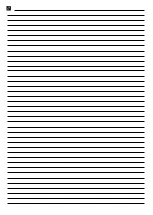Troubleshooting
en
31
Fault
Cause and troubleshooting
The cooking zone's
power level cannot
be increased.
The hob's total power output has been limited.
▶
Change the total power under "Maximum power consumption" in the basic settings.
▶
If a very large item of cookware is being used, this may have an effect on the maximum
power level for that half of the hob. Place the cookware back on the hob.
Audible signal
There is something on the touch display.
1.
Remove the object and reconfigure the hob settings.
2.
Do not place hot cookware on the control panel.
The hob is respond-
ing in an unusual
manner or can no
longer be operated
correctly.
A fault has occurred in the electronics.
1.
Switch off the appliance using the mains fuse or the circuit breaker in the fuse box.
2.
Wait a few seconds before reconnecting the appliance.
One or all cooking
zones have been
automatically
switched off.
The electronics have overheated and one or all of the cooking zones have been switched
off.
There is hot cookware in the vicinity of the control panel. The cooking zone has been
switched off to protect the electronics.
The cooking zone has overheated and has been switched off to protect the work surface.
The transfer settings
function cannot be
activated.
Electronics fault
▶
Touch any button to confirm the fault display. You can continue to cook as normal
without using the Transfer settings function. Contact customer service.
The hob is unable to connect to your home network or the extractor hood.
1.
Acknowledge the fault display by touching any of the sensor fields. You can cook as
usual without a connection.
2.
If the problem persists, contact our technical after-sales service.
The cooking sensor has overheated and the cooking zone has been switched off.
▶
Wait until the cooking sensor has cooled down sufficiently before activating the function
again.
The cooking sensor has overheated and all of the cooking zones have been switched off.
▶
When you are not using the cooking sensor, remove it from the cookware and keep it
away from other cooking zones or heat sources. Switch on the cooking zones.
The battery in the cooking sensor is almost flat. The next time you cook, you may be inter-
rupted by the battery running out.
▶
Replace the 3 V CR2032 battery. For more information, see the section entitled
→
"Replacing the battery", Page 20
The connection to the cooking sensor has been broken.
▶
Switch off the function and reactivate it.
The cooking sensor is broken/faulty.
▶
Contact the technical after-sales service.
The wireless cooking
sensor display does
not light up.
The wireless cooking sensor is not responding and the display does not light up.
▶
Replace the 3 V CR2032 battery. For more information, see the section entitled
→
"Replacing the battery", Page 20
▶
If this does not solve the problem, press and hold the symbol on the cooking sensor for
8–10 seconds and then reconnect the cooking sensor to the hob. You can find more in-
formation in the section entitled
→
"Connecting the wireless cooking sensor", Page 18
.
▶
If the problem persists, contact our technical after-sales service.
The display on the
sensor flashes twice.
The battery in the cooking sensor is almost flat. The next time you cook, you may be inter-
rupted by the battery running out.
▶
Replace the 3 V CR2032 battery. For more information, see the section entitled
→
"Replacing the battery", Page 20
The display on the
sensor flashes three
times.
The connection to the cooking sensor has been broken.
▶
Press and hold the symbol on the cooking sensor for 8–10 seconds and then reconnect
the cooking sensor to the hob.
/
The operating voltage is incorrect and outside of the normal operating range.
▶
Contact your energy supplier.
Summary of Contents for CX 492
Page 1: ...en Information for Use CX 492 Full surface induction cooktop Gaggenau...
Page 34: ......
Page 35: ......