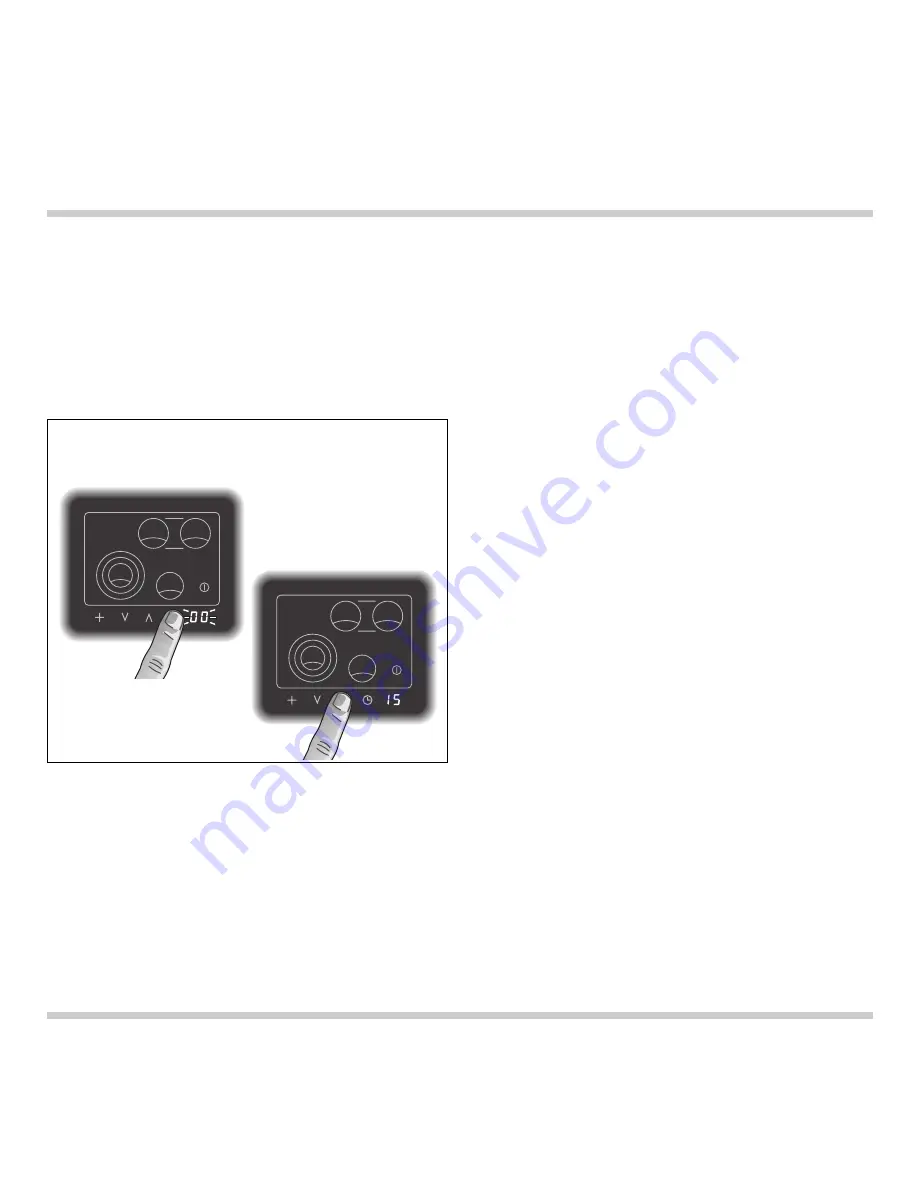
Timer operation
Changing or erasing a given time value
• Touch the timer symbol.
• You can now change the programmed time using
the UP-/DOWN-symbols. Touch the UP-/DOWN-
symbols simultaneously or touch the DOWN-
symbol, until
00
shows on the display. The spot on
the cooking zone display disappears. The timer
program is now switched off. The cooking zone
remains on the selected cooking level without
timer operation.
Programming the timer without cooking zone
switch-off
It is also possible to use the timer independently
from the cooking zones and without switch-off
function.
Any value between 1 and 90 minutes can be
entered on the timer.
• Touch the timer symbol. The timer display flashes
00
. Select the required time using the
UP-/DOWN-symbols.
• The value is confirmed a few seconds later by an
audible signal and the timer starts. Alternatively
you can confirm the values by again touching the
timer symbol in the control panel.
• The timer display shows the elapsed time.
• After the elapse of the programmed time an
audible signal is sounded. The timer display
flashes. By touching any symbol on the display the
audible signal is switched off.
• The timer can be switched off at any time
by touching the timer symbol and then the
UP-/DOWN-symbols simultaneously.
16
Programming the timer without
cooking zone switch-off














































