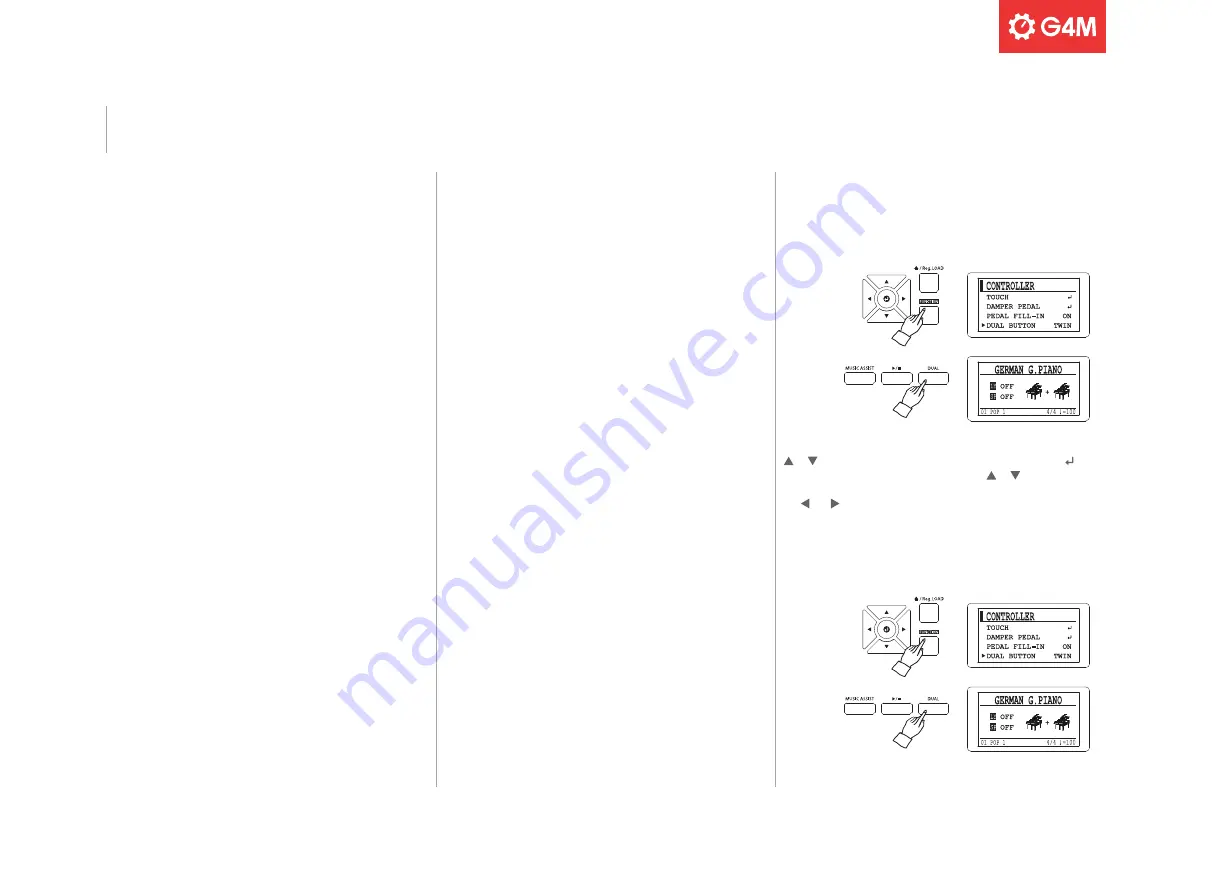
The DUAL mode consists of Layer, Split and Twin Piano functions and
allows a wider variety of sounds and playing options.
LAYER
This function allows two sounds to be played simultaneously.
Firstly, select the main sound, as described in the Sound Select
section. Then, press the DUAL button once to access the layer mode.
The default layer sound is Symphony Strings. When the screen cursor
is next to “LY” a different layer sound can be chosen by pressing the
desired sound group button, then using the left and right arrow buttons
as required.
The cursor can be moved using the up or down arrow buttons, to select
either the main sound or layered sound.
The balance between the volumes of the two layered sounds can be
adjusted in the function menu.
To turn off the layer sound, press the DUAL button three times
(Layer -> Layer+Split -> Split -> Off)
SPLIT
The piano keys can be “split” into two sections, allowing different
sounds to be played in the left and right hands.
Firstly, select the main sound, as described in the Sound Select section.
This sound will be assigned to the right-hand section of the piano. Then,
press the DUAL button twice to access the split mode. The default layer
sound is Symphony Strings. When the screen cursor is next to “SP” a
different left-hand sound can be chosen by pressing the desired sound
group button, then using the left and right arrow buttons as required.
The cursor can be moved using the up or down arrow buttons, to select
either the main sound or split sound.
The balance between the volumes of the two sounds can be adjusted in
the function menu.
The default point at which the piano sounds are “split” is piano key F#3.
This can be adjusted using the function menu and selecting Voice, then
Split Point, followed by the desired piano key to divide the two selected
sounds.
To turn off the split sound, press the DUAL button once
(Layer -> Layer+Split -> Split -> Off)
TWIN PIANO
Twin Piano divides the piano notes into two equal “twin” keyboards
with nearly identical registers, allowing two people to play the same
notes simultaneously. This is ideal for tuition settings.
To set the piano to Twin mode, press the FUNCTION button and use the
or buttons to move the cursor to CONTROLLER. Press the button
to enter CONTROLLER settings. Now use the or buttons to move
the cursor to DUAL BUTTON and select the TWIN mode using
the and buttons.
Once the desired voice is selected, press the DUAL button. The piano
keyboard will now be divided into two sections, with Eb4 as the split
point. In this mode, the left and right pedals both function as sustain
pedals.
Press the DUAL button again to exit the Twin mode.
9
Dual Mode
Summary of Contents for HDP-1
Page 1: ...HDP 1 HIGHTOPUPRIGHTDIGITALPIANO User Manual...
Page 2: ......
























