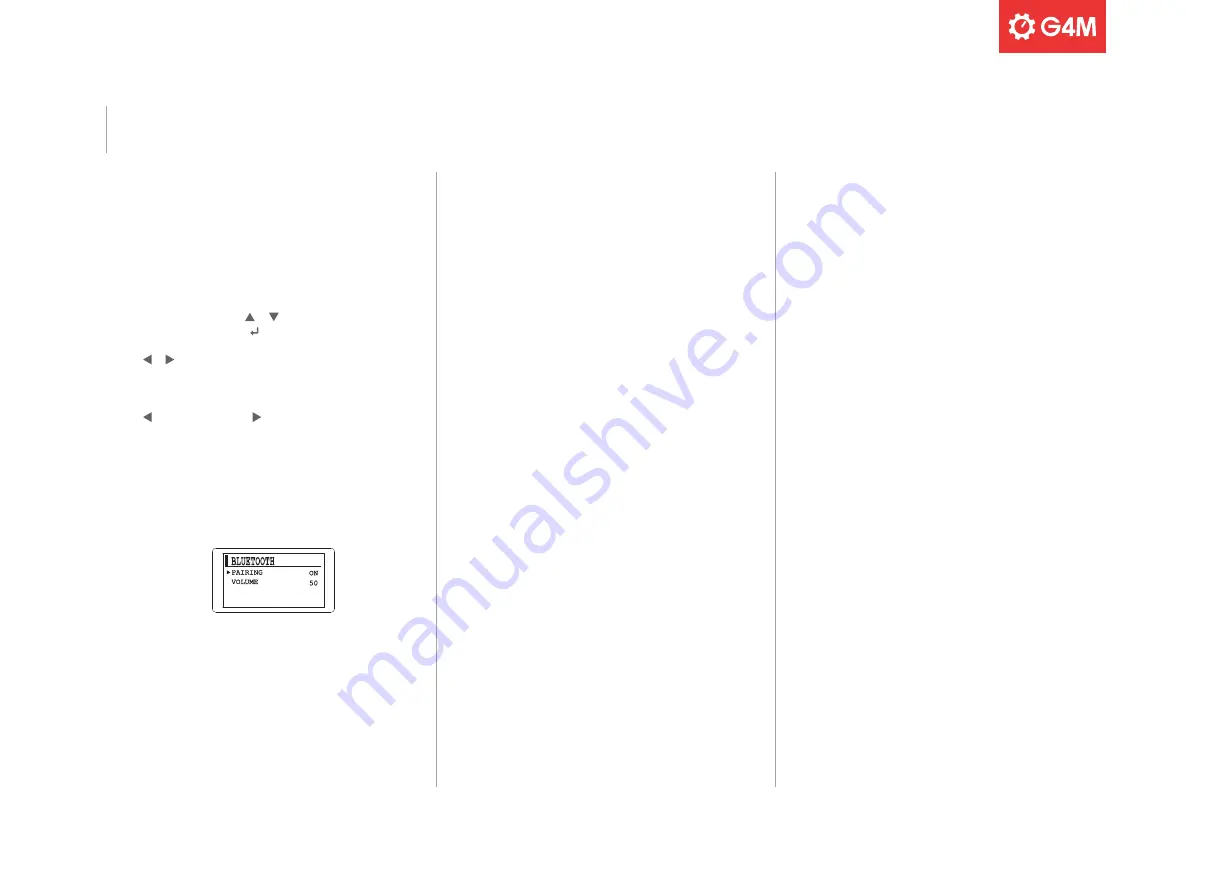
21
BLUETOOTH CONNECTIVITY
The HDP-1 features both Bluetooth audio and MIDI connectivity,
allowing you to connect compatible mobile devices for audio playback
through the piano’s speakers or to send MIDI messages from the HDP-1
to compatible devices.
The piano’s default pairing mode is ON, allowing for easy pairing
between your device and the HDP-1. To control pairing mode, press
the FUNCTION button, use the or buttons to move the cursor to
BLUETOOTH and then press the button to enter this menu.
Use the or buttons to turn pairing mode on or off as required.
The volume of the audio signal can either be controlled via the
connected device or via the VOLUME option in the BLUETOOTH menu.
Use the button to decrease or button to increase the audio volume,
from 0-100 (the default volume is 50).
Press the FUNCTION button again to exit the function menu and return
to the home screen.
BLUETOOTH AUDIO
To connect, activate Bluetooth mode on your device and select the
piano’s name from the list of connectable devices. Once connected,
audio from the device can be played through the piano.
BLUETOOTH MIDI
To connect, turn on the piano’s “Bluetooth Pairing” option. Search for
connectable devices in the application and select “HDP-1 .BLE” Make
sure your application supports Bluetooth MIDI, and note that Bluetooth
performance may vary depending on the device and operating system.
If there are any issues with the connection, ensure that the Bluetooth
on the device is working properly. If the piano is not detected in the
connectable device for audio, turn off Bluetooth and turn it back on. If
you cannot find the piano on the connectable device for MIDI, turn off
and on the Bluetooth setting or check if it has automatically connected
to another device.
Bluetooth
Summary of Contents for HDP-1
Page 1: ...HDP 1 HIGHTOPUPRIGHTDIGITALPIANO User Manual...
Page 2: ......






























