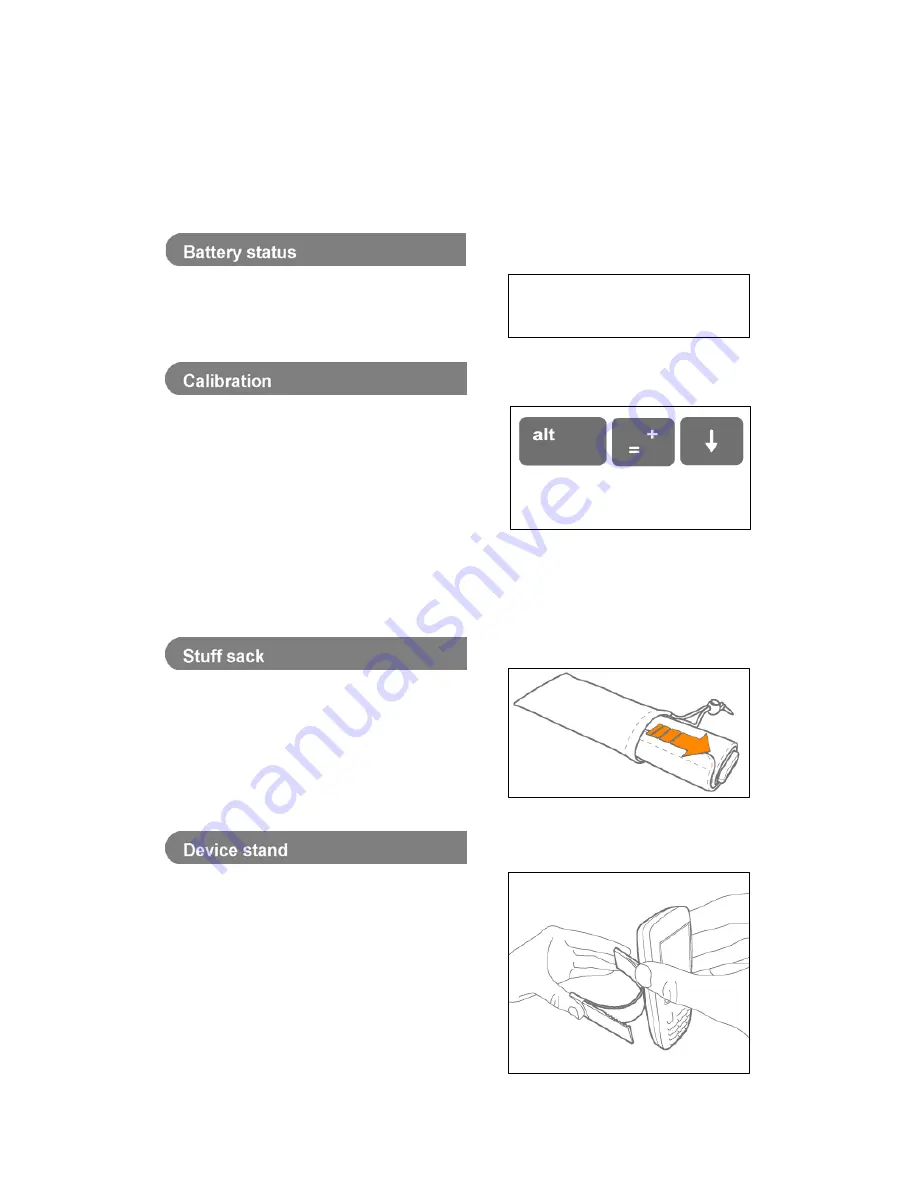
•
Remove batteries from the keyboard if
it will not be used for an extended
period of time
•
Remove dead batteries from the
keyboard, if they are not removed they
may leak and cause damage
The battery status for the Fabric Keyboard can
be viewed within the
‘Fabric Keyboard’
application, under the
‘Options’
menu.
This feature optimises typing performance by
aligning the key positions on the keyboard. It is
highly recommended that Calibration be carried
out when the Fabric Keyboard is connected for
the first time.
To calibrate your keyboard:
1.
Connect the keyboard to your device
2.
Select
‘Options’
>
‘Calibration’
from
the opening screen of the
‘Fabric
To abort Calibration select
‘Cancel’
Keyboard’
application
To use the Default Calibration settings
3.
Follow the onscreen instructions
select
‘Default’
A fabric stuff sack is provided for stowing your
Fabric Keyboard away when it is not in use.
The stuff sack offers a handy way to carry your
keyboard.
It will also carry the supplied device stand.
A universal device stand is supplied with your
Fabric Keyboard to hold your Smartphone or
PDA at your preferred angle for typing.
1.
Flex the stand until the arms stick out
2.
Insert your Smartphone or PDA
3.
Ensure the device lies flat against the
back of the stand
Note:
the battery level displayed is
indicates the status for non-
rechargeable batteries only.
Follow the calibration sequence,
pressing the keys centrally and
in order as prompted
Summary of Contents for ETP-1833
Page 1: ......











