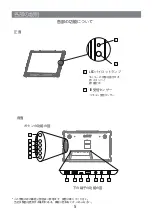3
CONTENT OF THE PACKAGE
Before you open the packing of the LCD Monitor,pls prepare a stable and clean desk
that is near to the power plug on the wall for your monitor and computor.
*ALL the picture and component in this manual is for reference only,please see the final product for detail
information. We preserve the right to update the product without notice.
User’s Manual
Display
HDMI Cable
DC Adaptor
(
12V/2A
)
Remote Control
battery
Warranty card
Thanks card
OK
F
1
F
2
M
E
N
U
E
X
I
T
SO
UR
CE
S
C
A
L
E
M
U
T
E
P
-
U
P
M
U
T
E
+
D
O
W
N
保 修 卡
關於保修規則,請參閱下面的“保修規則”
機器型號:
機器序號:
購買日期: 年 月 日
客戶姓名:
客戶聯繫方式(手機):
客戶居住位址:
致客戶:請妥善保管保修卡,收到貨後,填入正確的購買日期、姓名、住所及電話號碼
銷售商(注:網上銷售無需填寫此項):
在保修期內部不屬於保修範圍的故障和部件:
人為或天災找出的損壞。
不當使用、移動、災害或送修運輸過程中因包裝不當等造成的損壞。
非 指定之維修中心對機器拆裝、改造的損害與導致的損壞。例如:顯示器螢幕表面、外殼、電源
線、接插部件、按鍵等部件。
注: 用戶報修卡需由 授權經銷商加蓋印章方為生效,並與購買發票妥善保管,以便維修時驗證。
保証書
型番:
番号:
購入デート: 年 月 日
名前:
携帯電話番号:
アドレス:
取次販売店:名称(印章):
保証期間,修理の範囲に適用ない故障と部品:
人災や自然災害なので起こす損害。
不当な使用や移動や災害や修理を送る途中の不当な包装などなので起こす損害。
G-STORYに指定されない修理センターでモニターを解体するや改装するため起こす損害。
モニターのスクリーンの表面、外殻、電源線、連接用の部品、ボタン。
注記:使用者の保証書はG-STORYの授権の取次販売店の印章が必ずある。そして,購入インボイスと一
緒によく保管する。
如果您對我們產品感到滿意,請在我們網站上留下你的評論。我們期
待著您能與我們分享您使用該產品的經驗及樂趣。
如果您對我們的產品及服務有有任何問題,請發郵件到以下郵箱,我
們會第一時間處理您提出的問題。
Thank you for your order!
We are fully dedicated to 100% satisfaction on our products and
customer service.
We would like to invite you to share your experience.
If you are happy with the product, please write a review online.
If you have had any issues with the product or our service, please
email us at [email protected]
We will promptly work with you to resolve your issues, provide
replacement product or even facilitate a return.
この度はG-Storyの商品をご購入いただき誠にありがとうございま
す。
商品について、何かご不明な点がございましたらお気軽にお問い合
わせくださいませ。
フリーダイヤル
メール
感謝您購買 品牌的產品,我們一直致力於投入無限的努力換
到您對我們產品100%的滿意。
USER’S MANUAL FOR LED MONITOR
VILSUN (H.K.) LIMITED
Stand
Cases
Leather Case
Or
(Alternative)
Summary of Contents for GS156HR
Page 1: ...VILSUN H K LIMITED USER S MANUAL FOR LED MONITOR...
Page 2: ......
Page 13: ...1 2 3 4 5 7 8 10 11 11...
Page 14: ...2...
Page 15: ...3...
Page 17: ...5 LED IR 1 2 1 2 3 4 5 6 7 8 9 10 10 11 13 12 12...
Page 19: ...7 PS4 15 80 30 60 45 20 50...
Page 24: ...1 2 4 7 8 10 11 11...
Page 25: ...2 AC AC 4 10 40 60 16 24 10 100 240V Min 5A...
Page 26: ...3...
Page 28: ...5 LED IR 3 4 5 6 7 8 9 1 1 2 2 10 10 11 13 12 12...
Page 30: ...7 15 80 30 60 45 20 50...