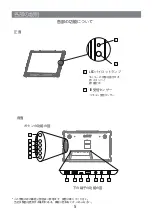9
REMOTE CONTROL
OK
F2
MENU
EXIT
SOURCE
SCALE
MUTE
-
P
DOWN
UP
+
Standby mode tum on/off
Call out sources interface for fast source
switch
To select the screen display aspect ratio
Moving up the menu options
Move down the menu options
Use to confirm menu selection,as ENTER
Turn volume off/on
Display the main menu on screen
Exit the function keys
Low Blue mode function key
Display mode shortcut
OD accelerated shortcut
F1
P
F2
The / menu option moves to the
right key
The volume - / menu options left key
SOURCE
MENU
MUTE
SCALE
EXIT
F1
Game mode common function menu shortcut
Game plus Function ”
十
“shortcut
Summary of Contents for GS156HR
Page 1: ...VILSUN H K LIMITED USER S MANUAL FOR LED MONITOR...
Page 2: ......
Page 13: ...1 2 3 4 5 7 8 10 11 11...
Page 14: ...2...
Page 15: ...3...
Page 17: ...5 LED IR 1 2 1 2 3 4 5 6 7 8 9 10 10 11 13 12 12...
Page 19: ...7 PS4 15 80 30 60 45 20 50...
Page 24: ...1 2 4 7 8 10 11 11...
Page 25: ...2 AC AC 4 10 40 60 16 24 10 100 240V Min 5A...
Page 26: ...3...
Page 28: ...5 LED IR 3 4 5 6 7 8 9 1 1 2 2 10 10 11 13 12 12...
Page 30: ...7 15 80 30 60 45 20 50...