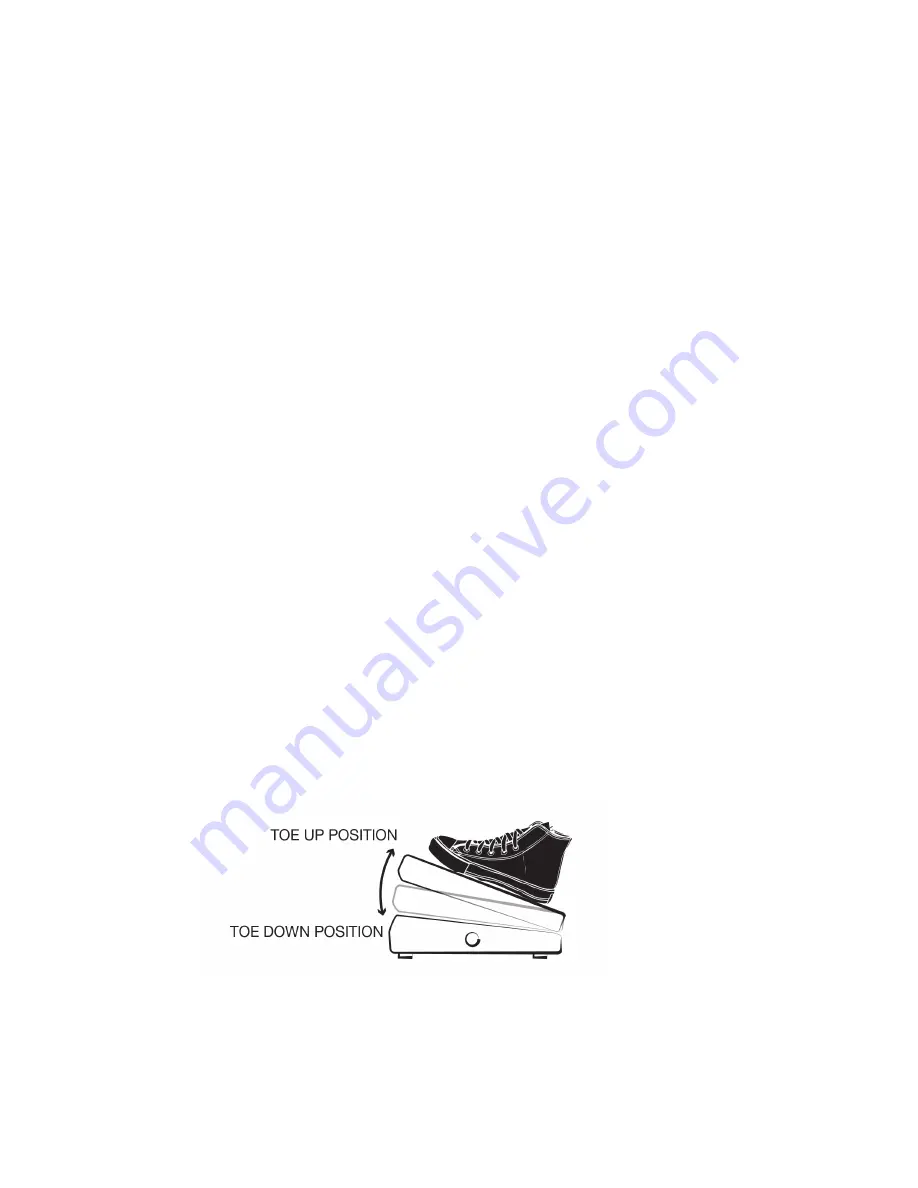
24 user manual GSC_4
Expression pedal
TOE- UP VALUE, TOE-DOWN VALUE
Connect the exp. pedal to the EXP PEDAL input. Pedal’s value is send by the GSC-4 using
CTRL CHANGE number.
Exp. pedal settings are placed in the Menu: MENU -> EXPRESSION PEDAL:
- NAME – Function’s name maximal 20 characters.
- STATE (ON/OFF) – Activate and deactivate exp pedal function.
- MIDI DEVICE – Define device that will be controlled with exp. Pedal.
- CTRL # - Control change number of controlled function (from 0 to 127).
- CHARACTERISTIC – Characteristic response of exp.pedal movement from upper to lower pedal position:
• FAST/SLOW - Fast increase at the beginning, slow at the end.
• LINEAR - Proportionally within the entire range.
• SLOW/FAST - Slow increase at the beginning, fast at the end.
- TOE UP VALUE - Value for the up position (from 0 to 127).
- TOE DOWN VALUE - value for the low position (from 0 to 127).
- PERIOD - minimum interval between sending commands 4ms, 8ms,16ms, 32ms 64ms.
- CURRENT VALUE - currently sent value.
- CALIBRATION – pedal’s calibration.
CHARACTERISTIC of pedal’s response:
Typical expression pedals feature a linear characteristic (potentiometer taper response) and volume
pedals feature a logarithmic characteristic. CURRENT VAL function enables to check characteristic of the
pedal’s response. After pedal calibration set the CHARACTERISTIC as follows: LINEAR, TOE UP VAL: 0, TOE
DOWN VAL: 127 and then set the pedal in its middle position. If the pedal features linear characteristics
the CURRENT VAL will be about 63. If it is different it is possible to apply other characteristics from the
CHARACTERISTIC function to correct the linearity of the pedal. It is also possible to use CHARACTERISTIC
function to get the nonlinear characteristic of the pedal’s response.
Adjust the range of values which are send and change the direction of the given expression pedal function
by the TOE UP VALUE and the TOE DOWN VALUE settings. To change the direction set the TOE UP VALUE
bigger than the TOE DOWN VALUE.
Summary of Contents for GSC-4
Page 1: ...instrukcja obs ugi bedienungsanleitung mode d emploi user manual GUITAR SYSTEM CONTROLLER...
Page 5: ......
Page 6: ...user manual GSC_4 5 1 OVERVIEW...
Page 9: ......
Page 10: ...user manual GSC_4 9 2 BASIC OPERATION...
Page 16: ...user manual GSC_4 15 3 WORKING MODE...
Page 20: ...user manual GSC_4 19 4 PROGRAMMING MODE...
Page 28: ...user manual GSC_4 27 5 CONNECTING GSC 4 ACCESSORY...
Page 32: ......
Page 33: ......
























