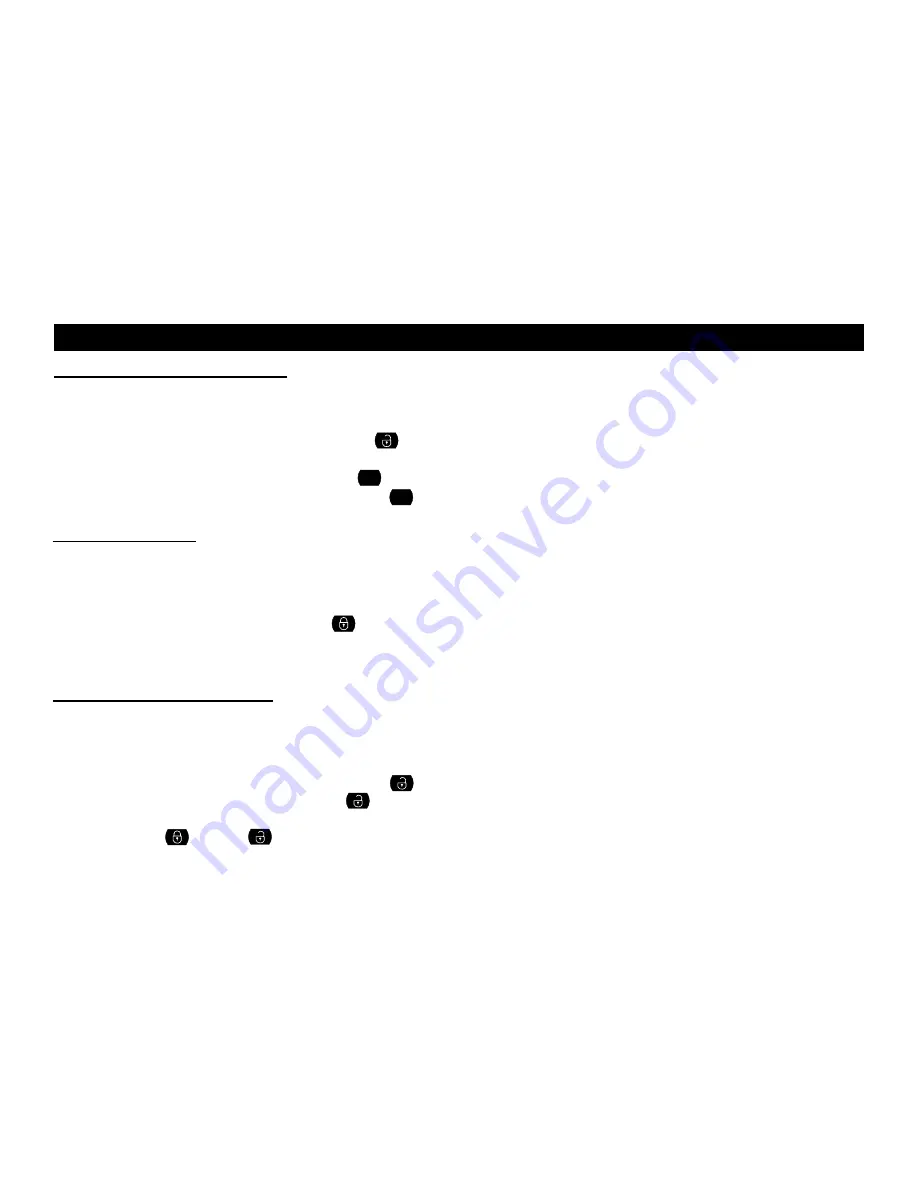
FEATURES AND OPERATIONS
Note 1 : Enable / Disable Audible
When the audible option is enabled, the system will chirp each time the system is armed or disarmed by the remote. To enable this option, the
following steps must be performed :
1. Disarm the system by pressing the unlock button .
2. Turn the ignition key to ON position (engine is not running).
3. If
disabled
, press once on the auxiliary button
to
enable
this option
(confirmation 1 chirp / 1 flash)
.
If
enabled,
press once again on the auxiliary button to
disable
this option
(confirmation 2 flashes).
Note 2 : Panic Mode
The panic mode allows you to activate the horn or siren for a period of 30 seconds to scare away anyone prowling around your vehicle. In some
instances, it may also be used as a car finder. To activate this option, the following steps must be performed :
1. The engine should not be running.
2. Press 2 times (quickly) on the lock button . You will hear the horn or siren be triggered.
To deactivate the panic mode, press on any button (will deactivate the panic mode and execute the button function).
Note 3 : Temporary Valet Mode
When the temporary valet mode is activated, the system will ignore the passive arming mode (see the definition of passive arming at page 6). It
may be useful when you fill up some gaz or work on your vehicle and you don’t want the system arm by itself. To activate the temporary valet
mode, the following steps must be performed:
1. Disarm the system by pressing on the unlock button .
2. Press 2 times (quickly) on the unlock button . The parking lights will flash 5 times to confirm the entry to this mode.
By pressing on lock or unlock button, you will cancel this function.
3
AUX
AUX










