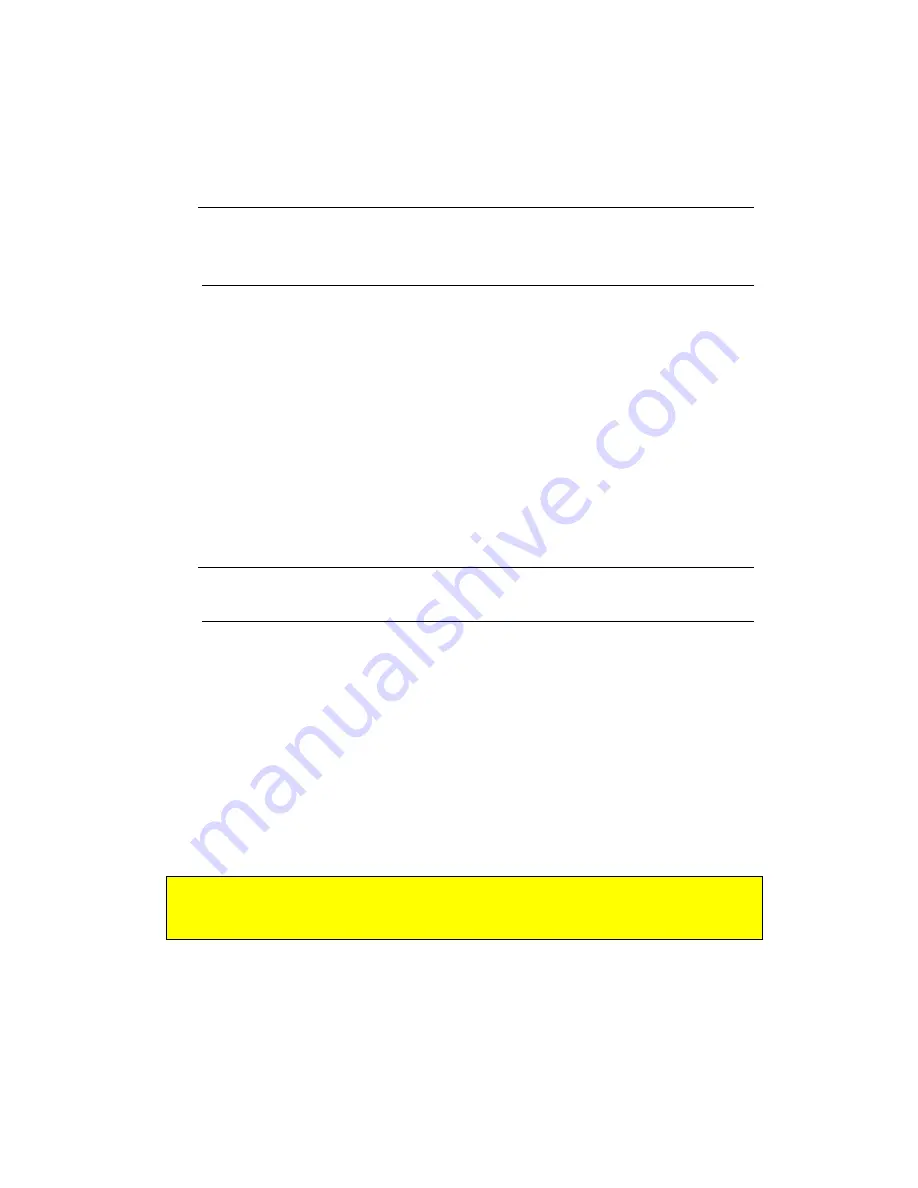
FXO H.323 Gateway User Manual
Document Ver.: 118a
Release Sep, 2004
67
4.2.2 [quit]
Type
quit
will quit the FXO GateWay configuration mode. And turn back
to login prompt.
usr/config$ quit
Disconnecting...
login:
Note:
It is recommended that type the “
quit
” command before you leave
the console. If so, FXO GateWay will ask password again when next
user connects to console port.
4.2.3 [debug]
Open debug message will show up specific information while FXO
GateWay is in operation. After executing the debug command, it should
execute command
debug -open
as well. One example is demonstrated
below.
usr/config$ debug -add h323 vp
usr/config$ debug -open
Parameters
Usage:
-status
Display the enabled debug flags.
-add
Add debug flag.
-- h323 : h323 related information
-- vp : voice related information
-delete
Remove specified debug flag.
-open
Start to show debug messages.
-close
Stop showing debug messages.
The debug command was designed for the Technical Engineer. Please
contact with your vendor before you are using this command.






























