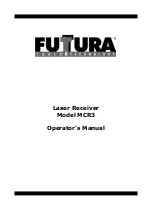Operation
Display Brightness:
The brightness switch controls the LED bright-
ness. Bright, Dim, and Off are the options. Use Dim for normal and
lower light conditions and Bright for sunny daytime operation if
necessary. Display Dim will conserve battery life by approximately
50%. Press the Display Brightness switch to cycle through the three options.
The selection will be indicated on the LCD.
Additional Features
Battery Status Indication:
Battery status symbol is depicted on the LCD
when the unit is powered by batteries. Three levels are displayed. The
battery symbol is full when the batteries are good. The battery symbol
is half full and blinking when the batteries are low. The receiver will still
operate for a short period of time. When there is an outline only, the batteries are
drained and must be replaced. The battery symbol outline and the four corner
LED's will flash to indicate the batteries require replacement or charging.
Out of Beam Indication.
The LED display will indicate if the receiver has moved
beyond the vertical laser reception range. A sequence of LED's will indicate
which direction the implement must be moved to pick up the beam. The out of
beam indication will continue for approximately two minutes.
Out of Beam Indication Disable:
The out of beam indication can be turned off
if desired. Press the two outer switches (Plumb Selection and Brightness) at the
same time to disable. The receiver will display the out of beam LED sequence
in reverse order from both top and bottom. When disabled, the receiver will
indicate out of beam by flashing the center LED. Press the two outer switches
again to enable the indication. The receiver will remember the out of beam
display state at the next power up.
Display Bright
Display Dim
Battery
Status-
Good
Battery
Status-
Low
Battery
Status-
Replace
10
Summary of Contents for MCR3
Page 1: ...Laser Receiver Model MCR3 Operator s Manual...
Page 26: ......