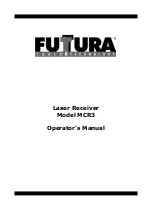11
Installation - General
Set up the laser in a convenient, safe location. Please refer to the laser operator's
manual. Ensure the laser is on a stable tripod. On windy days it may be advis-
able to tie down the tripod for a more stable laser beam.
Operating distances are dependent upon the rotating laser power.
The receiver
can pick up the beam from all directions (360°), but requires a clear line of sight
between the laser and receiver.
If your laser has selectable rotation speeds, select a high rotation speed. The
receiver can process speeds up to 1200 RPM.
To mount the receiver on the mast, turn both the top and bottom knobs coun-
terclockwise until the mounting clamps in back open enough to fit around the
mounting mast. Place the receiver on the mast. The receiver will mount to
round tubing that has a 1.66" to 2.00" outside diameter (42 to 50 mm) or to 1
1/2" (38 mm) square tubing. Turn the knobs clockwise to tighten. Loosen the
two clamps to remove the receiver from the mast.
For excavation, the receiver may be set up in the trench or above ground.
Please follow all safety precautions per the machines operator's manual and
follow all excavation and trench safety requirements and practices.
Angle Compensation (ACE) mod
e - the horizontal grade checking width
will be wider as the receiver set-up length is decreased.
For example, the
closer the receiver is mounted to the bucket, the wider the grade checking
range will be.
The most accurate and repeatable method for checking grade is with the
bucket cylinder fully retracted.
The mast must be mounted so it points to
the bucket teeth in this set-up.
Checking grade with the bucket levelled or other positions provide for faster
rough excavation. The receiver indicates level at the bucket pivot pin in these
positions. It is important to take grade readings only when the bucket is in the
original set-up position.
The LED display must be in the direction of the opera-
tor and be perpendicular to the direction of the dipper
arm swing.
For all excavation operations, always take a sample
reading with the bucket "on-grade" and check to ensure
the elevation is correct.
Summary of Contents for MCR3
Page 1: ...Laser Receiver Model MCR3 Operator s Manual...
Page 26: ......