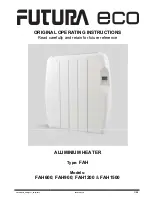FUTURA eco_FAH_
“USER
The follo
Com
=
Com
Redu
= Red
How to e
- The pro
- The pro
- The
(-)
- The
(+
- The
(
►
- The
(O
Note.- A
mode (s
Example
3.7 Co
_Rev.1_26-02-2016
R” Programs
owing symbols
mfort Temperatu
mfort Temperat
uced Tempera
uced Temperatu
edit a user prog
ogramming is c
ogramme editin
)
key activates
)
key activates
►
)
key advance
OK)
key confirm
After confirming
see section 3.3)
e of user progra
onsumption
s from U1 to
will be shown
ure
applied
t
ture, space wit
ture
applied
ure, space withou
gramme:
carried out in 3
= 30 min
ng always start
a reduced tem
a comfort tem
es the selected
ms the program
g the seventh d
).
amme editing s
Control Mo
F
(
“
t
Made in Spain
o U4:
You can mo
to your nee
of your own
To modify a
key.
when making y
to the selected
h bars, Tª that
to the selected
ut bars, Tª that y
30 minutes slots
nutes = 1
ts on the first d
perature in t
perature
in
t
time slot.
me you have e
day, the system
screen:
ode
Following Prog
(
►
), find the
“
”
which e
the consumptio
odify the progr
eds. You can a
programmes (
a user program
your own progr
half-hour.
you want to ac
d half-hour
you don't want to
s.
hour
day of the week
he selected tim
the selected tim
entered for that
m automatically
ram Mode
“
Consumption
nables you to c
on of your radia
1
ramme accord
also store up to
(
U1
to
U4
).
m, press the (
O
ramme:
chieve.
be reduced.
k (01 = Monday
me slot.
me slot.
t day.
y returns to
AU
”
and after pre
n Control Mo
check and cont
ator.
11
/
20
ing
o 4
OK
)
y).
UTO
ess
ode
trol