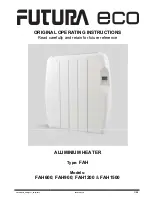FUTURA eco_FAH_Rev.1_26-02-2016
Made in Spain
9
/
20
3. Operation Modes
Press
►
to move along the display and select the
different operation modes “
”,
selecting the one required and press
(OK)
.
3.1 Timer Mode
The Timer mode “ ” will allow setting a temperature for a specific amount of time.
You can use this mode during a holiday period or to temporarily cancel a
programme.
-
First, you must set the duration with the keys
(-)
and
(+)
, the time “
H
” up to 24 h.
and the days in
“d”
onwards and confirm by pressing the
(OK)
key. The duration
can be set anywhere from 1 hour up to 44 days.
-
Then, set the temperature required with keys
(-)
and
(+)
, and confirm with the
(OK)
key (Factory setting
21ºC
).
-
The Timer symbol “ ” will flicker and you will see the hour/day number count down
until the end of the period.
3.2 Manual Comfort Mode
The Manual Comfort mode “ ”enables setting a temperature that will be
maintained throughout the day. The temperature will be set with the
(-)
&
(+)
keys.
(Factory setting
21ºC
)
3.3 Automatic Mode
By selecting the Automatic operation mode “
”, the appliance will work with the
preset programme “
P1
”, as explained in the following image.
Monday to Friday
- Time Frames -
Saturday and Sunday
- Time Frames -
Nota
.- If you need change the preset temperatures, do so in
Comfort
and
ECO
mode.
= Comfort Temperature, space with bars,
Tª that you want to achieve.
= Reduced Temperature, space without
bars, Tª that you don't want to be reduced.