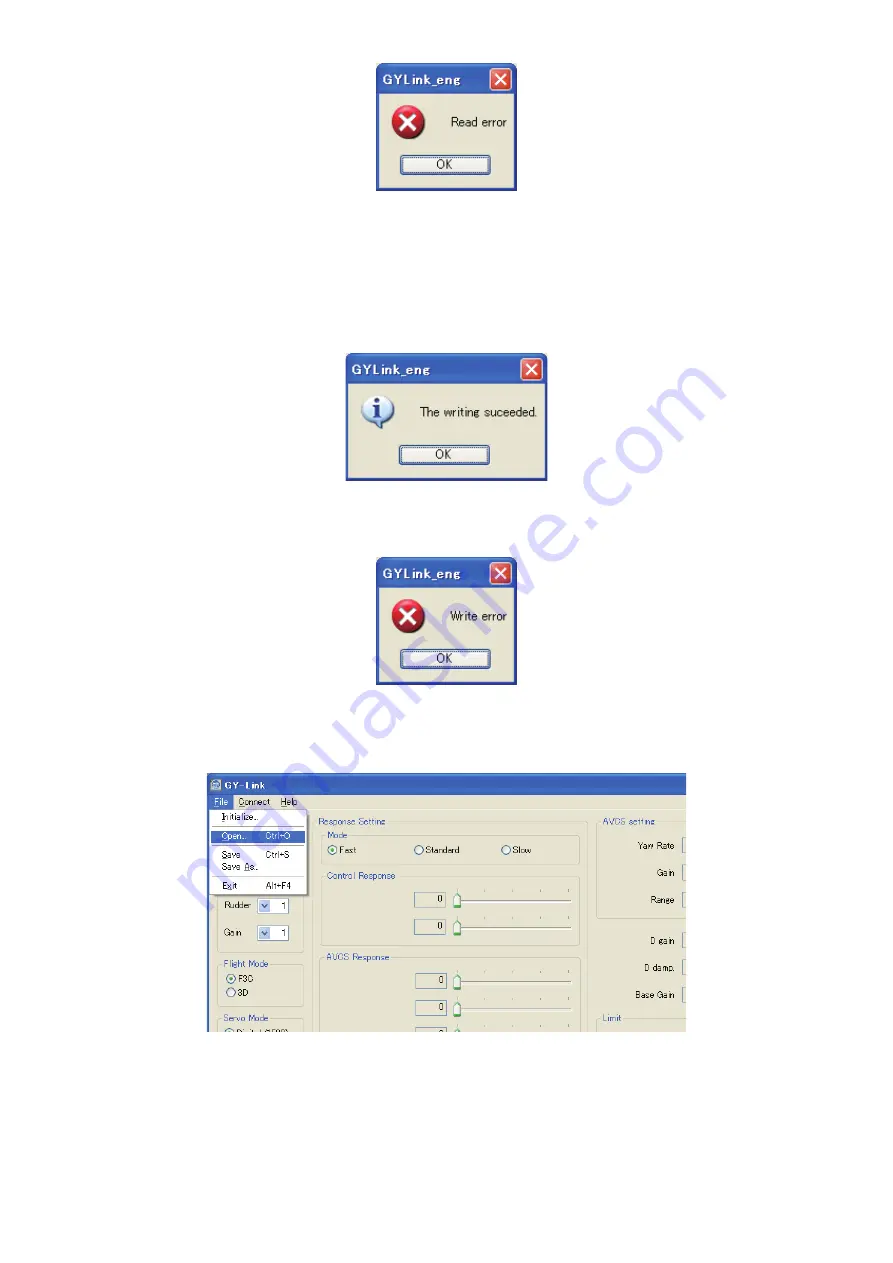
GY520 Link
Writing parameters data to the GY520
1.
After parameters setting is complete, press the "Write" button. This operation
transfers the modified parameters data to the GY520.
2.
If the data was transferred to the GY520 normally, the following message will
appear.
* If the following message appeared, check the connections and then press the
"Write" button again.
Reading parameters data saved at the PC
1.
Select the "Open" command from the "File" menu.
2.
A file open dialog opens. Select the file you want to open, and press the "Open"
button. When reading is complete, the parameters data on the screen is changed.
*At the time the file was read data is not transferred to the GY520. To write data
directly to the GY520, check the read contents and transfer the parameters data
to the GY520 by pressing the "Write" button.











