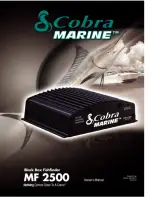18
(14) If the icon changes to [Stop], the restart process has finished.
The TZT9/14/BB and TZTL12F/15F will now be able to detect and control the FLIR M-Series camera.
5-2 “FLIR Detected but CGI Service Is Not Available” – For NavNet TZtouch2
Only
Symptom
When scanning the IP address of the FLIR M-Series
camera in the network, the message of [FLIR
DETECTED BUT CGI SERVICE IS NOT AVAILABLE]
appears. This message represents that the Nexus CGI
Interface is not properly set for the TZTL12F/15F
network. Note that this symptom can occur on NavNet
TZtouch2 only.
Actions
Check if all the Nexus CGI Interface settings are complete as described in Section 3-2, especially Steps (12) to (13).
Tips:
If the Nexus CGI Interface settings are finished at Step (11) without restarting the server, settings made by the previous
steps have not been reflected on the FLIR M-Series camera, so that the message above will appear.
Ensure to restart the server: Click [Start] to restart the server and wait until the icon changes to [Stop].