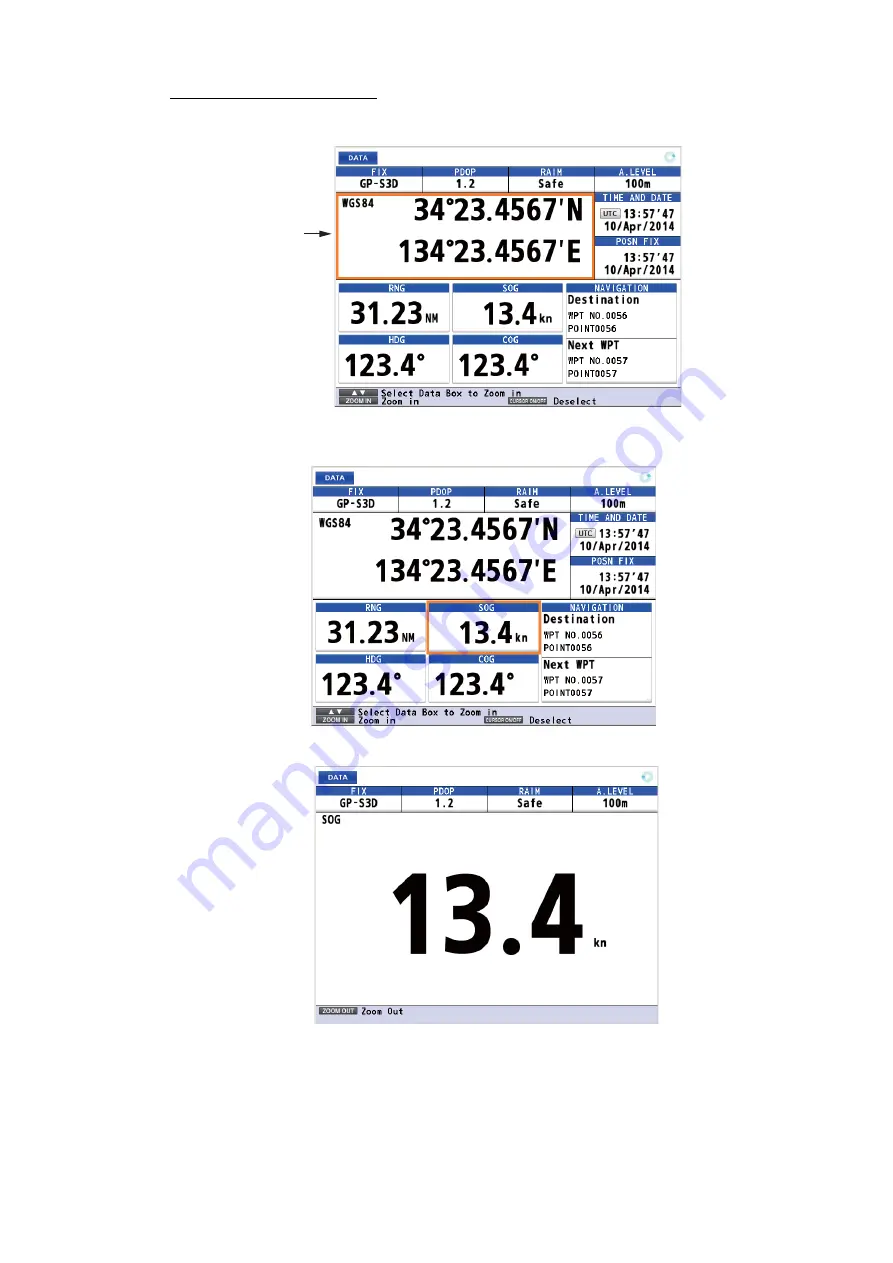
7. DISPLAYS
7-8
How to zoom information
1. Press the
CURSOR ON/OFF
key. An information is highlighted as follows.
2. Use the cursorpad (
S
or
T
) to select the information to zoom in. SOG is highlight-
ed in the following example.
3. Press the
ZOOM IN
key to zoom in the SOG information.
To go to the original display, press the
ZOOM OUT
key.
4. Press the
CURSOR ON/OFF
key to deselect the SOG information.
An information
highlighted






























