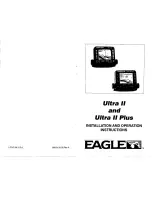2. SYSTEM MENU
28
[
Water Type
]: Select the water type with
which to use the equipment, from [Salt] or
[Fresh]. Select correct water type to get accu-
rate depth data.
[
Zero Line Rejector
]: Turn the zero line
(transmission line) on or off. When turned on,
the transmission line disappears, which al-
lows you to see fish echoes near the surface
clearly. The length of the transmission line
changes with transducer used and installation
characteristics. If the width of the transmis-
sion line is 4.5 ft (default value) or more, set
the transmission line width with [Zero Line Ar-
ea], as below.
[
Zero Line Area
]: This fea-
ture adjusts the transmission
line so that the transmission
line disappears when the
menu item [Zero Line Rejec-
tor] is turned on. For a long tail, increase the
value. If the transmission line does not disap-
pear, lower the TX power.
[
Bottom Detect
]: In some in-
stallations the tail of the TX
line or the echo afterglow can
be mistaken for the bottom
echo. If this occurs, raise this
setting to solve the problem. Too low a setting
may prevent display of the bottom echo.
[
Bottom Level
]: In the default
bottom level setting (+0), the
equipment judges consecu-
tive strong echoes to be bot-
tom echoes. If, in that setting,
the depth indication is unstable, adjust the
bottom level. If vertical lines extend upward
from the bottom echo in the bottom lock dis-
play, lower the bottom level to erase the verti-
cal lines. If the level is too low, however, it
may be difficult to distinguish bottom fish from
the bottom echo.
2.7
Transducer Menu
[
Type
]: Select the transducer. See section
4.11.
2.8
Demo Menu
[
Demonstrate
]: The demonstration mode
provides, without connection of the transduc-
er, simulated operation of the equipment, us-
ing internally generated echoes. All controls
are operative. The message [DEMO] appears
at the bottom right corner on the screen when
the demonstration mode is active.
• [Off]: Deactivate the demonstration mode.
• [Demo1], [Demo3]: Shallow depth demo
mode
1/2
-50%
1/3
-65%
1/4
-75%
1/5
-80%
Compensation size
Setting value
Bottom lock display
AUTO_R
G:AF
AUTO_R
G:AF
BL-LF
BL-LF
x1
x1
0.0
0.0
0
10
20
30
40
0
10
20
30
40
5
4
3
2
1
0
5
4
3
2
1
0
21.7
21.7
m
m
Bottom
Set the bottom level so that these vertical lines
just disappear.
Summary of Contents for FCV-587
Page 1: ......
Page 73: ...7 Nov 2013 H MAKI D 1...
Page 74: ...18 Nov 2013 H MAKI D 2...
Page 75: ...D 3 13 Jan 2012 Y NISHIYAMA...
Page 76: ...D 4 13 Jan 2012 Y NISHIYAMA...
Page 77: ...D 5 12 Mar 2015 H MAKI...
Page 82: ......
Page 83: ......