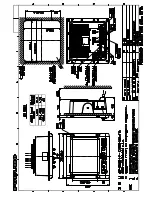AP-2
Setting for dual frequency transmitting
1. Set the XDCR SELECT menu as follows (see page 12 and 13).
2. Press the [PWR] key to turn the power off, and turn it on again.
3. Press the
MENU
key to show the menu.
4. Select [Sounder] and press the
ENTER
key.
5. See the section "1.20.1 Sounder menu" in the Operator's Manual for how to set "Freq Choice"
and "Freq Control" for high and low frequencies.
Setting for “HF” connection
Setting for “LF” connection