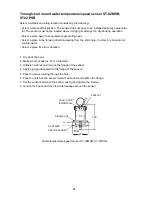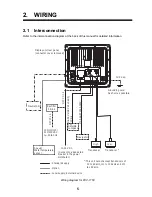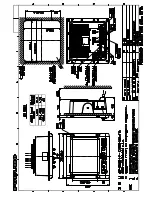15
3. Press
T
to select "Temp" and then press the
ENTER
key.
Temperature calibration screen
4. Press
T
or
S
to set the value for the temperature calibration and then press the
ENTER
key.
For example, if the temperature indication is 2.5
°
C higher than the actual value,
set “-2.5
°
C”.
5. To calibrate the speed value, press
T
to select "Speed(STW)" and then press the
ENTER
key.
6. Press
T
or
S
to set the value for the speed calibration and then press the
ENTER
key.
For example, if the speed indication is 5% lower than the actual value, set +5%.
7. To close the menu, press the
MENU/ESC
key twice.