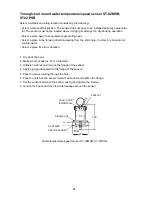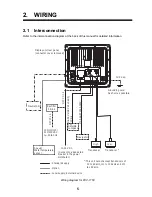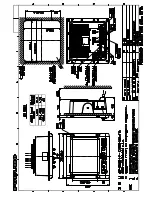12
Note
: The “XDCR Setting” dialog box (see the illustration that follows step 1 below) only appears
when turning on the power after installation, after setting the desired language and the units of
measurement (see section 3.1). To open the “XDCR Setting” dialog box after completion of the
transducer setting, turn off the power, then turn on the power while pressing any key. Release the
key after the "XDCR Setting" dialog box appears.
1. At the transducer setting screen, confirm that "XDCR Select" is set to "XDCR Type" (default
setting).
Transducer setting screen
2. If a high frequency transducer is fitted, press
T
to select “HF Connection” and then press the
ENTER
key.
3. Press
S
to select “Connected” and then press the
ENTER
key.
4. Press
T
to select “Freq” and then press the
ENTER
key.
Connected
Not connected