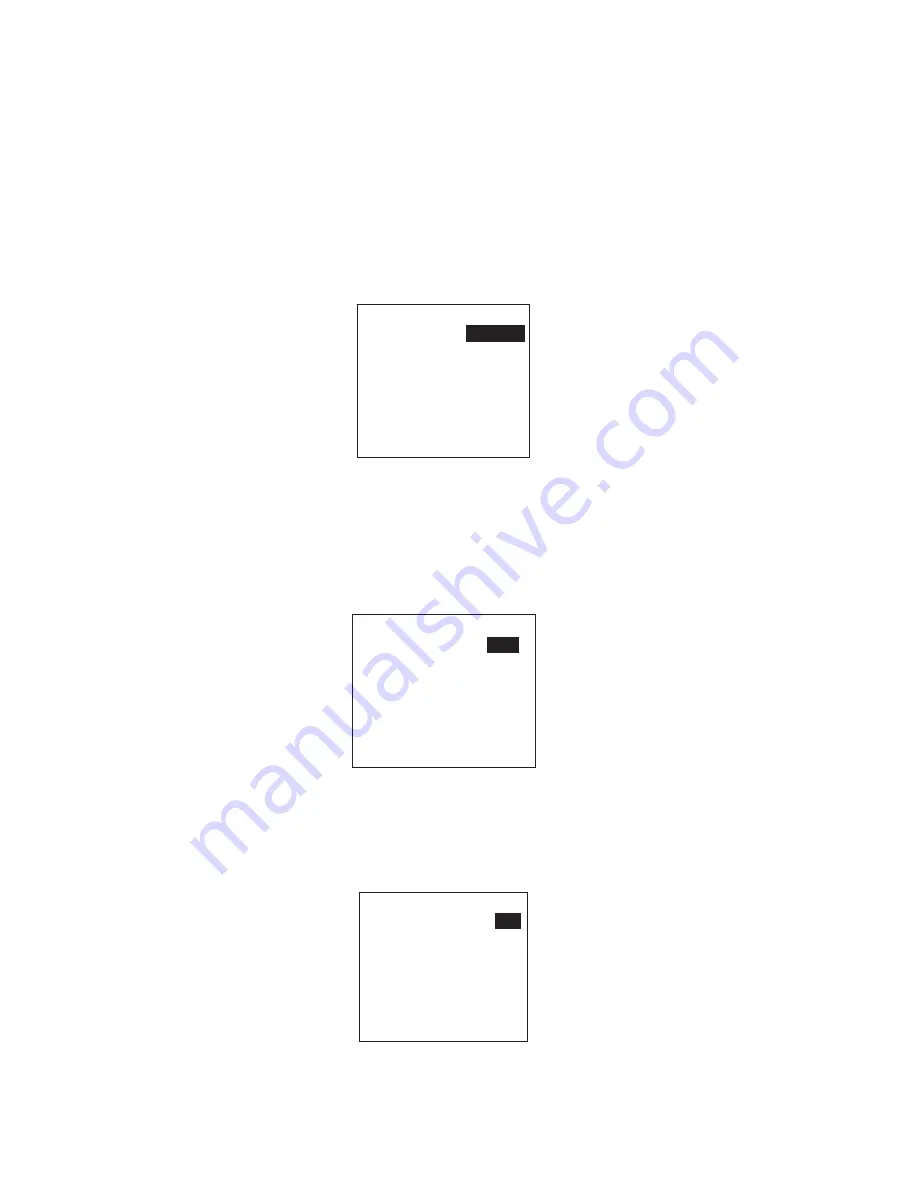
2. INLAND AIS
2-4
4. Press the
ENT
key. Enter destination then press the
ENT
key. You can use
up to 20 alphanumeric characters, and enter 20 destinations. (For how to
enter alphanumeric characters, see “Entering alphanumeric data” on page
1-6.)
Note 1:
Each of the characters shown below counts as three characters.
! $
*
, \
Note 2:
Destinations can be selected, edited and deleted from the
DESTINATION sub-menu. See section 1.5.
5. Press
►
to show the ARRIVAL TIME sub-menu.
[ARRIVAL TIME]
DATE
[UTC]:
- -/- - -
TIME[UTC]: - -*- -
6. DATE[UTC] is selected; press the
ENT
key.
7. Enter the date of arrival then press the
ENT
key.
8. TIME[UTC] is selected; press the
ENT
key.
9. Enter the estimated time of arrival then press the
ENT
key. Use 24-hour
notation.
10. Press
►
to show the DRAUGHT sub-menu.
[DRAUGHT]
SOLAS DRAUGHT:
0.0
m
INLAND DRAUGHT:
0.00m
11 SOLAS DRAUGHT is selected; press the
ENT
key.
12. Enter SOLAS draught (tenths place resolution) then press the
ENT
key. The
13. INLAND DRAUGHT is selected; press the
ENT
key.
14.Enter inland draught (hundredths place resolution) then press the
ENT
key.
15. Press
►
to show the CARGO TYPE sub-menu.
[CARGO TYPE]
TYPE NO.:
00
**** TYPE DETAIL****
NOT AVAILABLE
16. TYPE NO. is selected; press the
ENT
key.
Summary of Contents for FA-150
Page 1: ......
Page 11: ...x This page intentionally left blank ...
Page 27: ...1 OPERATION 1 16 Ship info display mobile class A ...
Page 28: ...1 OPERATION 1 17 Ship info display mobile class B ...
Page 29: ...1 OPERATION 1 18 Base station display SAR Search and Rescue info display ...
Page 30: ...1 OPERATION 1 19 AIS SART info display ...
Page 31: ...1 OPERATION 1 20 AtoN Aid to Navigation info display ...
Page 34: ...1 OPERATION 1 23 ...
Page 49: ...1 OPERATION 1 38 This page intentionally left blank ...
Page 58: ...2 INLAND AIS 2 9 ...
Page 90: ...AP 1 APPENDIX Menu Tree Class A AIS ...
Page 123: ...APPENDIX AP 34 This page intentionally left blank ...
Page 128: ......






























