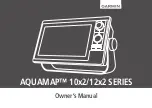3. ADVANCED SONAR OPERATION
3-6
3.6
Event Mark, Own Ship Position Mark
3.6.1
Event mark
The event mark, which requires speed and heading data, is useful for finding the hor-
izontal range, depth and bearing to a location some distance from current position.
Plotting an event mark on the display is equivalent to dropping a buoy with an anchor-
ing chain that extends from surface to bottom. The buoy is fixed at its present geo-
graphical location, but the mark on the display moves to a point where present beam
plane intersects the anchor chain of the buoy as the ship moves or the tilt angle is
changed. This can be said of other marks as well such as fish mark and trackball mark.
How to use the event mark
Entering an event mark
1. Operate the trackball to place the trackball mark where you want to place an event
mark (latest event mark).
2. Press the
EVENT
key. The horizontal range, depth and bearing to the event mark
appear at the bottom left corner of the sonar display.
Event mark position is calculated from ship's speed and heading data and it
moves on the screen with own ship's movement. With connection of a navigator,
the latitude and longitude of the event mark are output to the navigator when an
event mark is entered, in NMEA format TLL sentence.
Event mark data, shown at bottom left corner of the display
You observe picture from
direction of mark.
Stored when
EVENT
key is
pressed.
A
B
(35)
→234
: Horizontal range (m) from own ship mark to mark
↓ 121
: Depth (m) to mark
( 121) : Depth (m) of mark at moment EVENT key is pressed.
B SW/W : Bearing (degree)*
* Bearing format may be selected with
[EVENT/FISH] on the [MARKS] menu.
** Any value which exceeds 9999 is displayed
with four asterisks (****).
Summary of Contents for CHS-5LMARK-2-55
Page 8: ...TABLE OF CONTENTS vi APPENDIX 1 MENU TREE AP 1 SPECIFICATIONS SP 1 INDEX IN 1 ...
Page 12: ...SYSTEM CONFIGURATION x This page is intentionally left blank ...
Page 30: ...1 OPERATIONAL OVERVIEW 1 18 This page is intentionally left blank ...
Page 38: ...2 FINE TUNING THE SONAR PICTURE 2 8 This page is intentionally left blank ...
Page 54: ...4 ECHOSOUNDER MODE 4 6 This page is intentionally left blank ...
Page 70: ...7 MARKS AND SYSTEM MENUS 7 6 This page is intentionally left blank ...
Page 82: ...8 MAINTENANCE TROUBLESHOOTING 8 12 This page is intentionally left blank ...