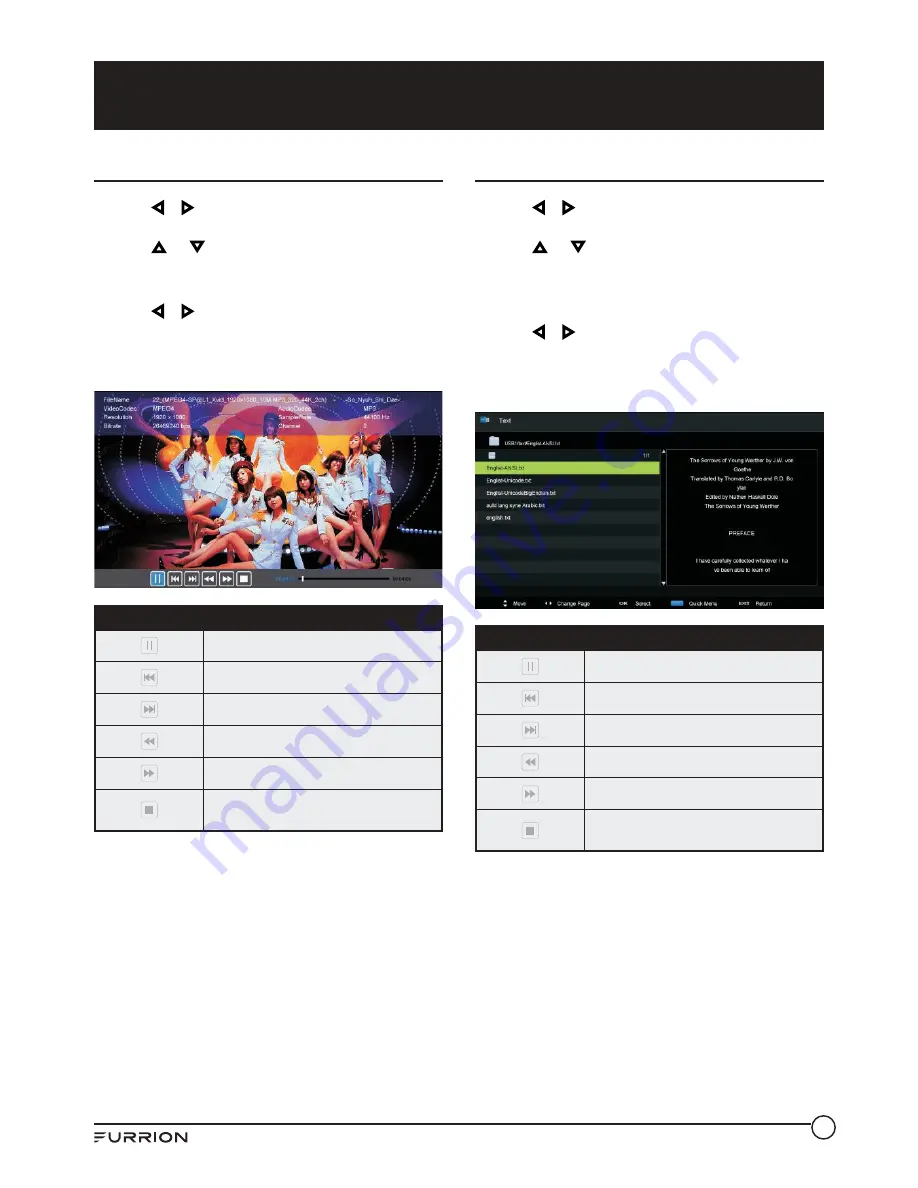
26
USB Operation
Movie
1. Use
or
key to select
Movie
. Press
OK
to
enter.
2. Use or key to navigate the files or
folders saved in the flash drive, press
OK
to
enter.
3. Use
or
key to select the option on the
table, and press
OK
button to return to the
previous menu. Press
EXIT
at any time to
return to the main USB menu.
Press to play or pause.
Press to view the previous movie.
Press to view the next movie.
Press to play backward.
Press to play faster.
Press to stop and back to the previous
folder.
Text
1. Use
or
key to select
Text
. Press
OK
to
enter.
2. Use or key to navigate the files or
folders saved in the flash drive, press
OK
to
enter.
NOTE:
When a file is selected, the file
information will appear on the right.
3. Use
or
key to select the option on the
table, and press
OK
button to return to the
previous menu. Press
EXIT
at any time to
return to the main USB menu.
Press to play or pause.
Press to view the previous movie.
Press to view the next movie.
Press to play backward.
Press to play faster.
Press to stop and back to the previous
folder.




















