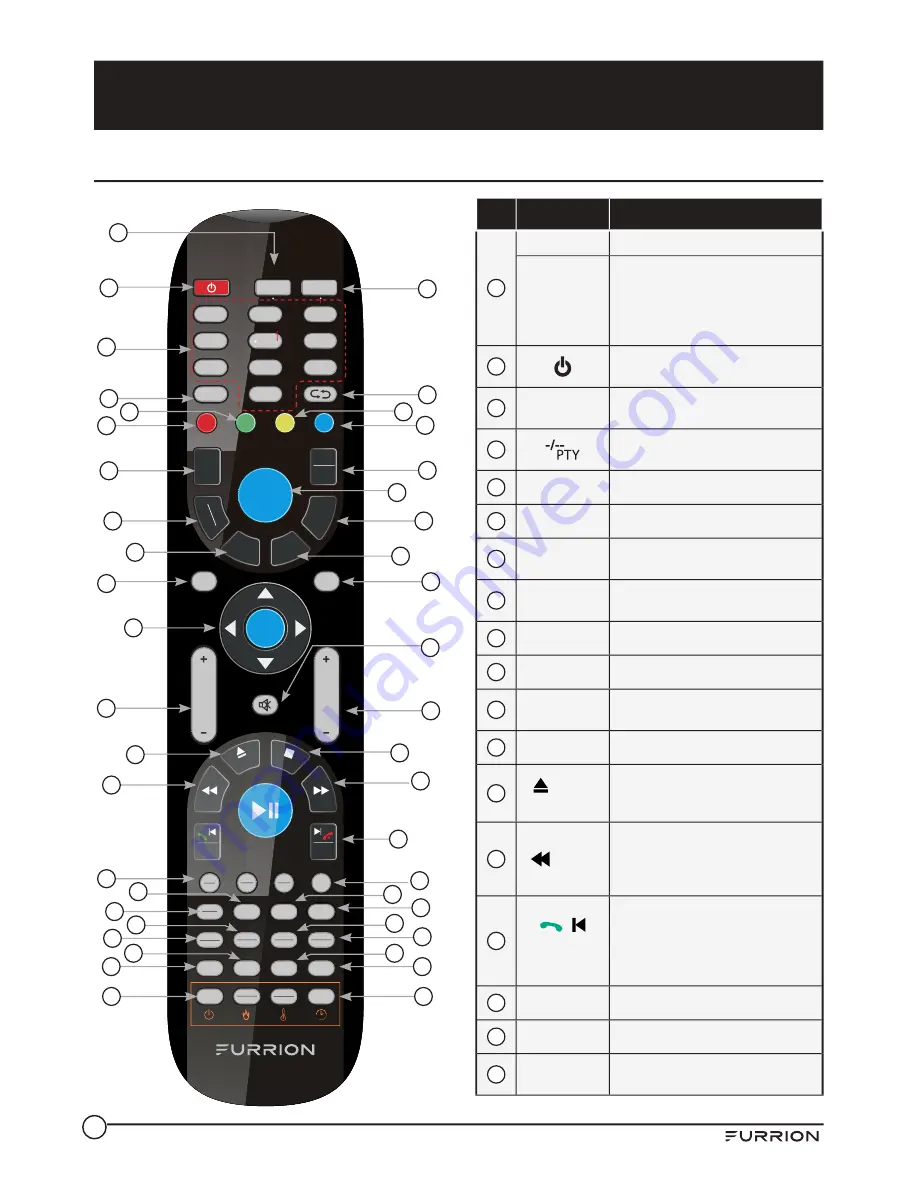
9
Function Overview
Remote Control
No.
Button
Function
1
TV
Switches to TV mode
TV/
FIREPLACE
Selects Furrion Fireplace remote
control functions.
* Please refer to your Furrion
Fireplace manual for more
information.
2
Press to turn the TV/Entertainment
System on/o
ff
3
NUMBER
BUTTONS
Enters numbers or select channels
4
Toggles between single & double
digit input
5
REPEAT
Press to change the playing mode
6
DVD SETUP
DVD menu setup
7
T.SHIFT
Press to pause current DTV
program and start recording
8
TV/RADIO
Press to switch between DTV and
radio programs
9
EPG
Pres to display EPG information
10
SOURCE
Cycles through input sources
11
NAVIGATION
BUTTONS
Confirms selections
12
VOL+/-
Increases/decreases volume
13
/ AUTO
TUNE
Ejects DVD/ CD
Press to directly enter the channel
search mode
14
/ HOLD
During playback, press to select
the previous track/chapter.
Press to hold On/O
ff
the current
page display in Teletext mode
15
/
/ STEP
REVEAL
Press to forward frame by frame
during DVD/ VCD playback.
Dial or accept a call (when the
system is connected to a cell
phone)
16
DVD/USB
Selects DVD/USB
17
AM/FM
Selects AM/FM/WB Radio
18
SLEEP/
CLOCK
Sets the sleep timer
LOC
*
SLOW
ST#
ANGLE
FIREPLACE
TV
1
2
3
4
5
6
7
8
9
/AF
0
/TA
-/--
PTY
STEREO
FAV
C.LIST
EPG
TV
RADIO
T
SHIFT
EXIT
WB
STEP
REVEAL
APS
SIZE
CLOCK
SLEEP
SUBT
AV
P.MODE
S.MODE
ASPECT
SEL
DISPLAY
EQ
SOURCE
HOLD
S.PAGE
INDEX
AUTO
TUNE
DVD SETUP REPEAT
ZOOM
PROG
OK
CH
VOL
MENU
AM
FM
DVD
USB
AUX
ARC
NICAM
AUDIO
SEARCH
GOTO
RDM
P.LIST
A-B
TTX
FREEZE
PBC
TITLE
REC
AUTO
1
2
3
4
5
6
7
8
9
11
10
12
13
14
17
18
19
20
21
22
23
24
27
28
29
30
31
32
33
34
38
36
39
40
41
42
43
44
46
45
47
49
50
48

























