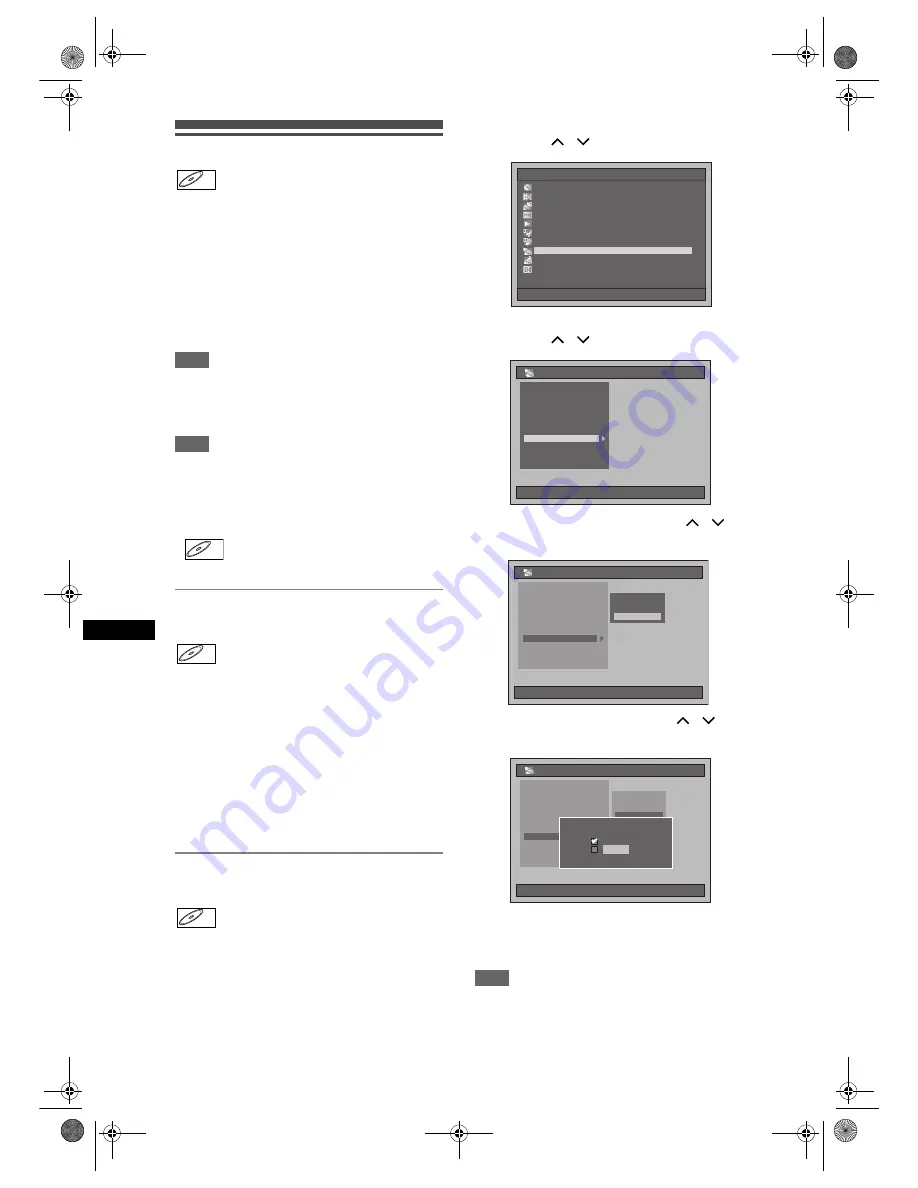
52
Playb
ack
EN
PBC function for Video CDs
This unit conforms to ver. 1.1 and ver. 2.0 of the Video
CD standard playback control (PBC) function. This
enables you to play back interactive software using
menu screens. Refer to the information
accompanying the Video CD.
Ver. 1.1 (without PBC function): You can still enjoy
playback of pictures and music from the CD.
Ver. 2.0 (with PBC function): “Pbc” will appear on the
Front Panel Display when playing back a Video CD
with the PBC function.
Hint
• When playing back Video CDs with the PBC
function, “Pbc” is displayed instead of the playing
back time and current track indications on the Front
Panel Display.
Note
• Some operations cannot be performed unless the
function is cancelled either automatically or
intentionally by you.
• Operations that are not available when the PBC
function is set to “On” are indicated by the following
symbol in this manual:
Playing back a Video CD using the
menu
1
When playing back a Video CD with
the PBC function, the menu will
appear automatically.
2
Press [the Number buttons] to select
the desired track.
Playback will start at the selected track.
3
Press [RETURN
R
] to go back to
the menu.
Cancelling and Recalling the PBC
function
Insert a Video CD.
1
Press [SETUP] in stop mode.
Setup Menu will appear.
2
Select “Playback” using
[Cursor
/
], then press [ENTER].
3
Select “CD Playback Mode” using
[Cursor
/
], then press [ENTER].
4
Select “PBC” using [Cursor
/
],
then press [ENTER].
5
Select “Off” using [Cursor
/
],
then press [ENTER].
6
Press [SETUP] to exit.
To recall the PBC function, select “On” at step 5
above.
Note
• The default setting of “PBC” is “On”.
• The information of the setting “On” or “Off” is
memorized even after the power is turned off or the
disc tray is opened or closed.
VCD
VCD
VCD
VCD
VCD
(PBC OFF)
VCD
VCD
VCD
VCD
Setup Menu
10/04/06(Mon)
19:34
Disc Management
Editing
Dubbing
Timer Programme
Title List
Initial Setting
Digital Audio Setting
Playback
Recording
Display
10/04/06(Mon)
19:34
Playback
Parental Lock
Angle Icon
TV System
V. Replay/Skip Speed
Media Select
DivX(R)VOD
Initialise
Still Mode
Language
CD Playback Mode
10/04/06(Mon)
19:34
Playback
Parental Lock
Angle Icon
TV System
V. Replay/Skip Speed
Media Select
DivX(R)VOD
Initialise
Language
Still Mode
CD Playback Mode
Slide Show
PBC
Programme Play
10/04/06(Mon)
19:34
Playback
Parental Lock
Angle Icon
TV System
V. Replay/Skip Speed
Media Select
Language
Still Mode
DivX(R)VOD
Initialise
CD Playback Mode
Programme Play
Slide Show
PBC
PBC
On
Off
E2B21BD_E2B28BD_EN.book Page 52 Monday, August 21, 2006 5:05 PM






























