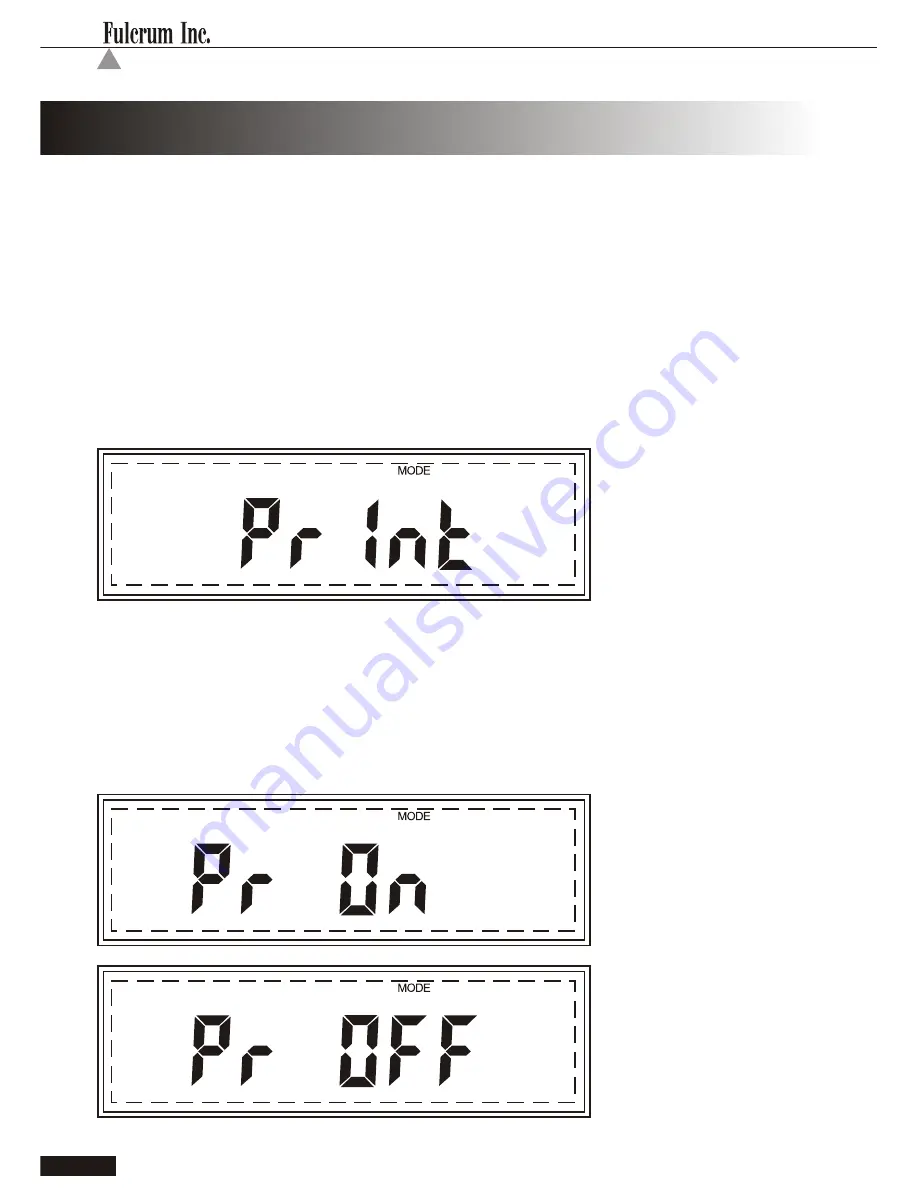
12
Printing
1. Enter the Function menu by pressing the “F” key located on the front panel
of the scale.
2. The scale will display PRINT
Display indicating
the
command
3. To enter the Print Function press the “T” key while the command PRINT is
displayed.
Display indicating
the
PRINT ON
command
4. The scale will display commands PR ON and PR OFF, appearing
sequentially every two (2) seconds, i.e.:
Display indicating
the
PRINT OFF
command
The printing function is used to print data via the RS232 port. Data may be
printed via a printer or sent to PC software. The printing function is pre-set; it
is automatically enabled each time the scale is turned ON. To turn the printing
function OFF or ON, follow the steps below:
I n s t r u c t i o n M a n u a l M o d e l D R X - 4
C H A P T E R 1 0
Summary of Contents for Torbal DRX-4
Page 1: ...Instruction Manual Model ...
Page 3: ......
Page 5: ......
Page 6: ...I n s t r u c t i o n M a n u a l M o d e l D R X 4 Specifications 1 C H A P T E R 1 ...
Page 29: ...N O T E ...
Page 30: ......




























