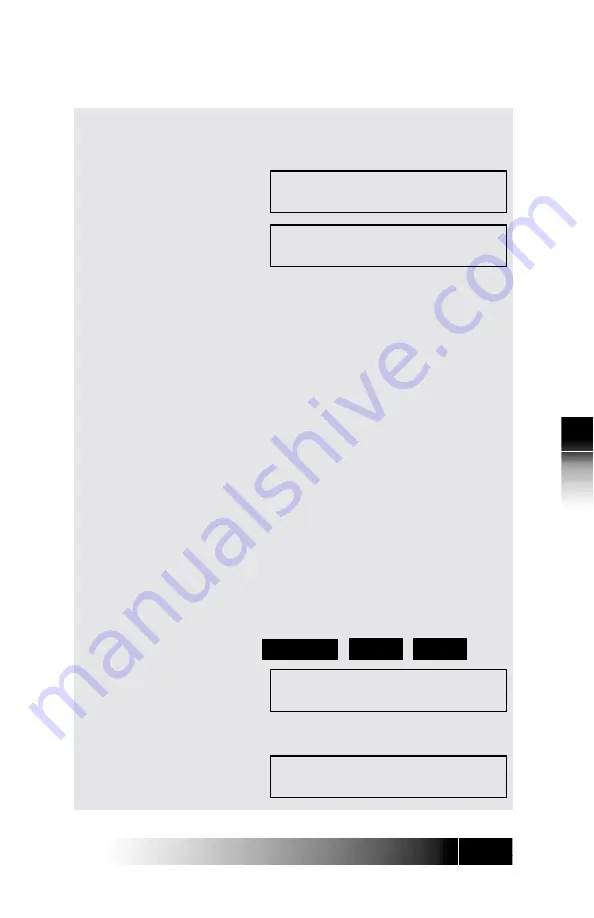
5-9
5
NI
/
5E Custom
T
e
rminal Installation
NI ONL
Y
Manual
Configuration
1. To automatically download the configuration,
press 1, ENTER. The following displays are
shown:
DL EXECUTING
UNA L-DIR CLEAR OPTIONS
DL COMPLETED
UNA L-DIR CLEAR OPTIONS
The menu items in the manual configuration mode
serve the functions listed below. However, in most
cases, the default settings of the terminal should
be adequate for user needs. If it is necessary to
reassign keys, please consult the instructions in
the following sections.
1. Assigns buttons to Call Appearances in CACH.
2. Assigns buttons to network-provided features
in both CACH and EKTS/ACO.
3. Assigns buttons to Directory Numbers in EKTS,
ACO/AFC.
4. Assigns buttons to network-provided intercom
and Group Intercom.
5. Assigns the network conference feature button.
6. Assigns the transfer key.
7. Assigns the originating directory number key.
8. Assigns the reservation status to a call button.
9. Assigns the designated call appearance.
1.
OPTIONS
9
ENTER
1: DL
2: MANUAL
SELECT ITEM (1-2)
2. Press 2 to display the options for manual
download.
1: CA
3: DN
2: FA
(SELECT 1-9)
Manual
Download






























