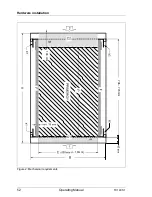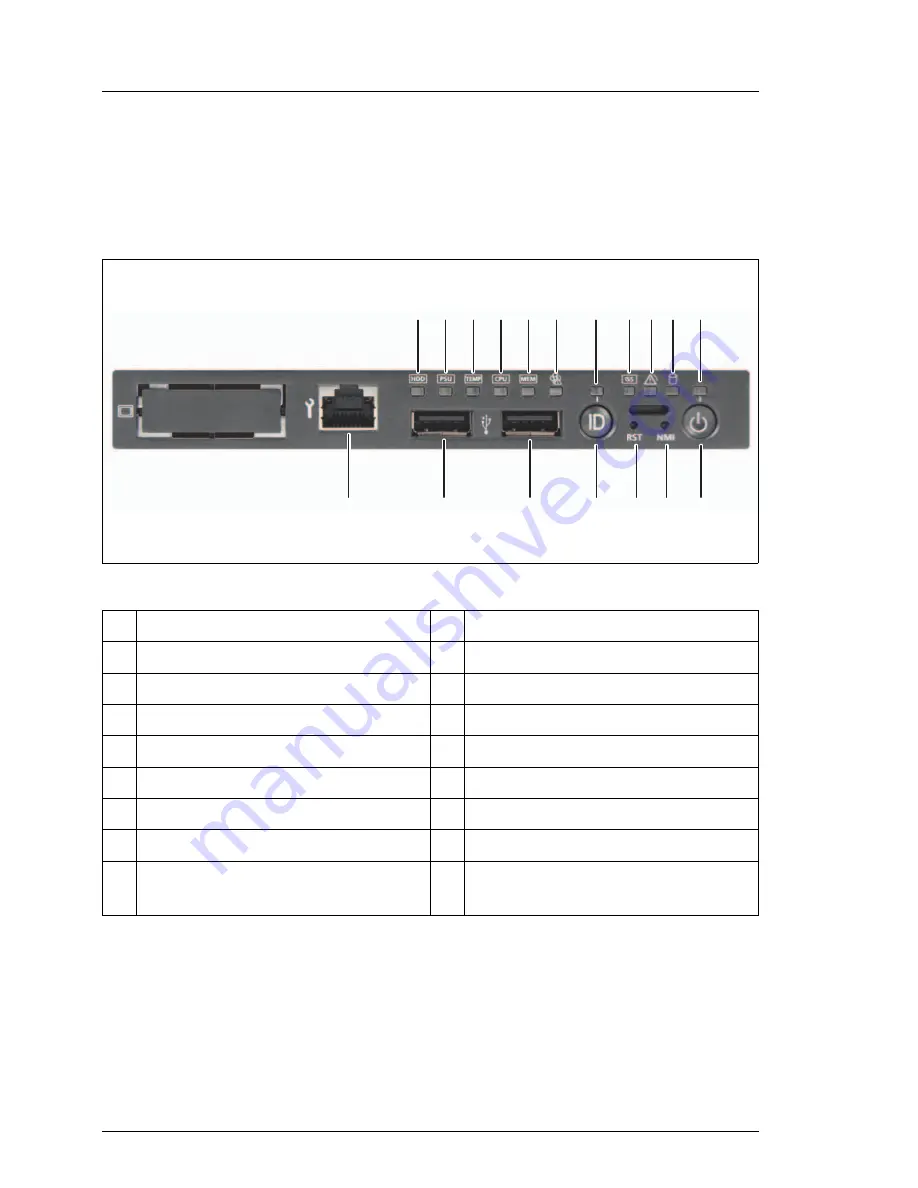
62
Operating Manual
TX140
S1
Starting up and operation
6.2
Control elements and indicators
6.2.1
Front of the server
Figure 8: Front panel
I
The meaning of the local diagnotsic indicators (1) - (6) is discribed in the
"PRIMERGY TX140 S1 Upgrade and Maintenance manual".
1 HDD error indicator
10 HDD/SSD activity indicator
2 PSU error indicator
11 Power-on indicator
3 Temperature error indicator
12 On/Off button
4 CPU error indicator
13 NMIbutton
5 Memory error indicator
14 REST button
6 Fan error indicator
15 ID button
7 ID indicator
16 USB connector
8 CSS indicator
17 USB connector
9 Global Error indicator
18 Front management LAN
connector (optional)
?
@
A
0
6
5
4
3
2
1
9
8
7
:
;
<
=
>
Summary of Contents for PRIMERGY TX140 S1
Page 1: ...Operating Manual English PRIMERGY TX140 S1 Server Operating Manual Edition June 2011 ...
Page 6: ...Operating Manual TX140 S1 ...
Page 10: ...Operating Manual TX140 S1 Contents ...
Page 30: ...30 Operating Manual TX140 S1 Functional overview ...
Page 58: ...58 Operating Manual TX140 S1 Hardware installation ...
Page 80: ...80 Operating Manual TX140 S1 Property and data protection ...