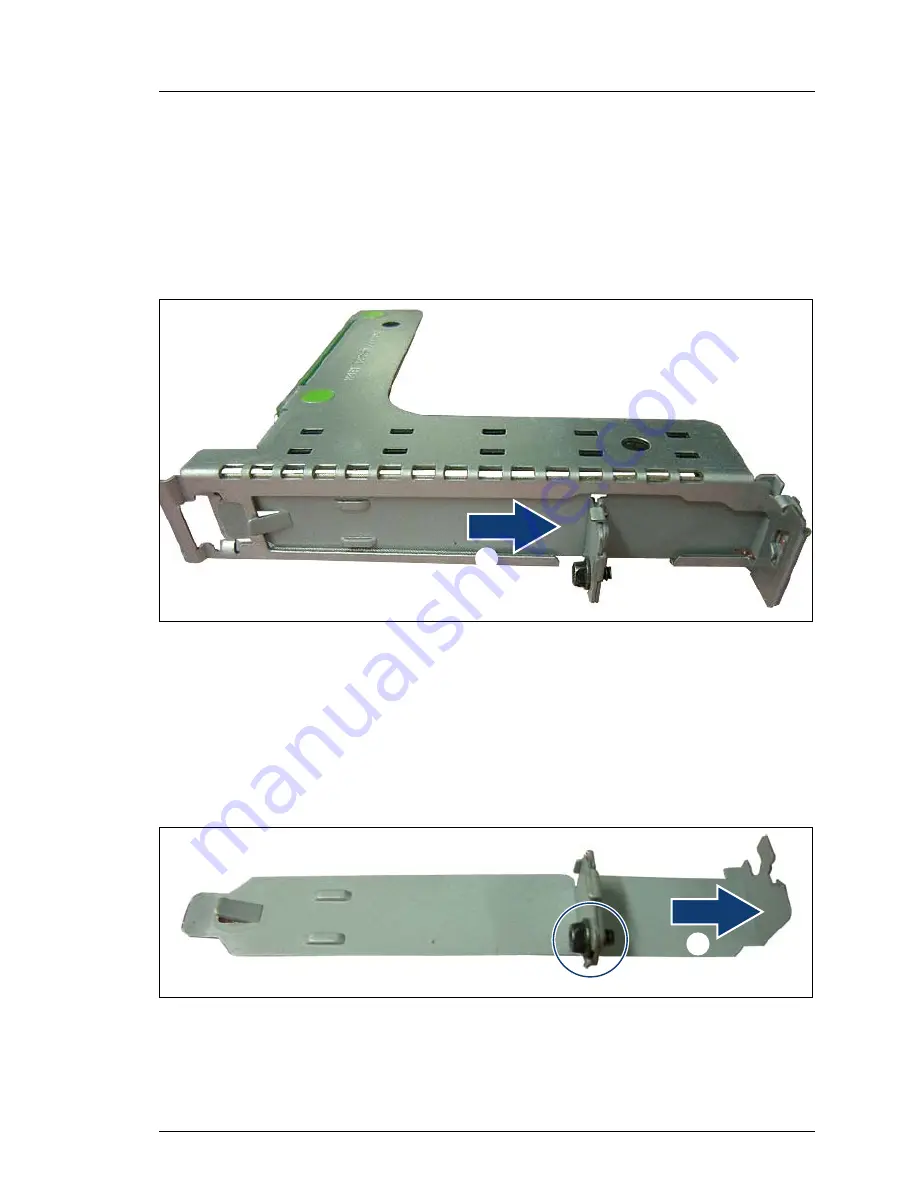
RX200 S6
Options Guide
57
Expansion cards and iBBU
Installing an expansion card
Ê
Please read the documentation supplied with the expansion card.
Ê
Connect any required cables to the expansion card.
Installing an expansion card in riser card #1
Figure 25: Riser card holder #1 with rear slot cover
Ê
Remove the rear slot cover (1) from the riser card holder.
I
Keep the rear slot cover for future use.
If you remove the expansion card, you must replace the rear slot
cover to comply with EMC regulations and to satisfy cooling
requirements and fire protection measures.
Figure 26: Removing the slot cover extension
Ê
Loosen the screw (1) and remove the slot cover extension (2).
0
1
0
Summary of Contents for PRIMERGY RX200 S6
Page 1: ...Options Guide English PRIMERGY RX200 S6 Server Options Guide Edition November 2011 ...
Page 6: ...Options Guide RX200 S6 ...
Page 16: ...16 Options Guide RX200 S6 ...
Page 30: ...30 Options Guide RX200 S6 Preparation ...
Page 54: ...54 Options Guide RX200 S6 HDD modules ...
Page 68: ...68 Options Guide RX200 S6 Expansion cards and iBBU ...
















































