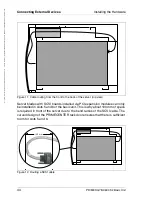46
PRIMERGY BX600 S2 Basic Unit
Connecting the System to the Mains
Installing the Hardware
©
c
o
g
n
it
as
.
Ge
s
e
lls
c
h
ft
f
ü
r T
e
c
h
n
ik
-Do
k
u
m
e
nt
at
io
n
m
b
H
2
007
P
fad:
H:
\w
in
dows
\_p
roj
e
k
te\
B
x
z
\B
e
tr
ie
b
s
a
n
le
it
un
g\
V
e
rs
ion_
M
a
e
rz
-2
007
\A
rc
h
iv
\B
X
6
0
0
S
2
_
en\
bl
ad
e-u
s
.k
0
4
4.5
Connecting the System to the Mains
There are slots for four hot-swappable 2100 W power supply units on the rear
of the basic unit. The base system is equipped with two power supply units.
V
CAUTION!
●
Make sure you observe the information on determining how many
power supply units are required (see
chapter “Power Supply
Concept” on page 139
).
●
The power supply units switch on automatically at a mains voltage
between 200 - 240 V. The base unit may only be commissioned if the
local mains voltage is within the voltage range of the system.
●
The 2100 W power supply units may only be connected to 16 Amp
grounding outlets or CEE outlets. When ordering the base unit,
indicate the type of outlet available at the installation site. This will
allow us to supply a cable with suitable inlet connectors for non-
heating appliances with the order.
Figure 13: Connecting the basic unit to the mains
Ê
First connect the insulated connector of the power cables to the power
supply units of the basic unit (1), and then plug the power plug (2) into the
USV, Power Distribution Unit (PDU) or into an external socket.
V
CAUTION!
Always connect the power cable to the power supply units first, and then
to the mains.
1
2