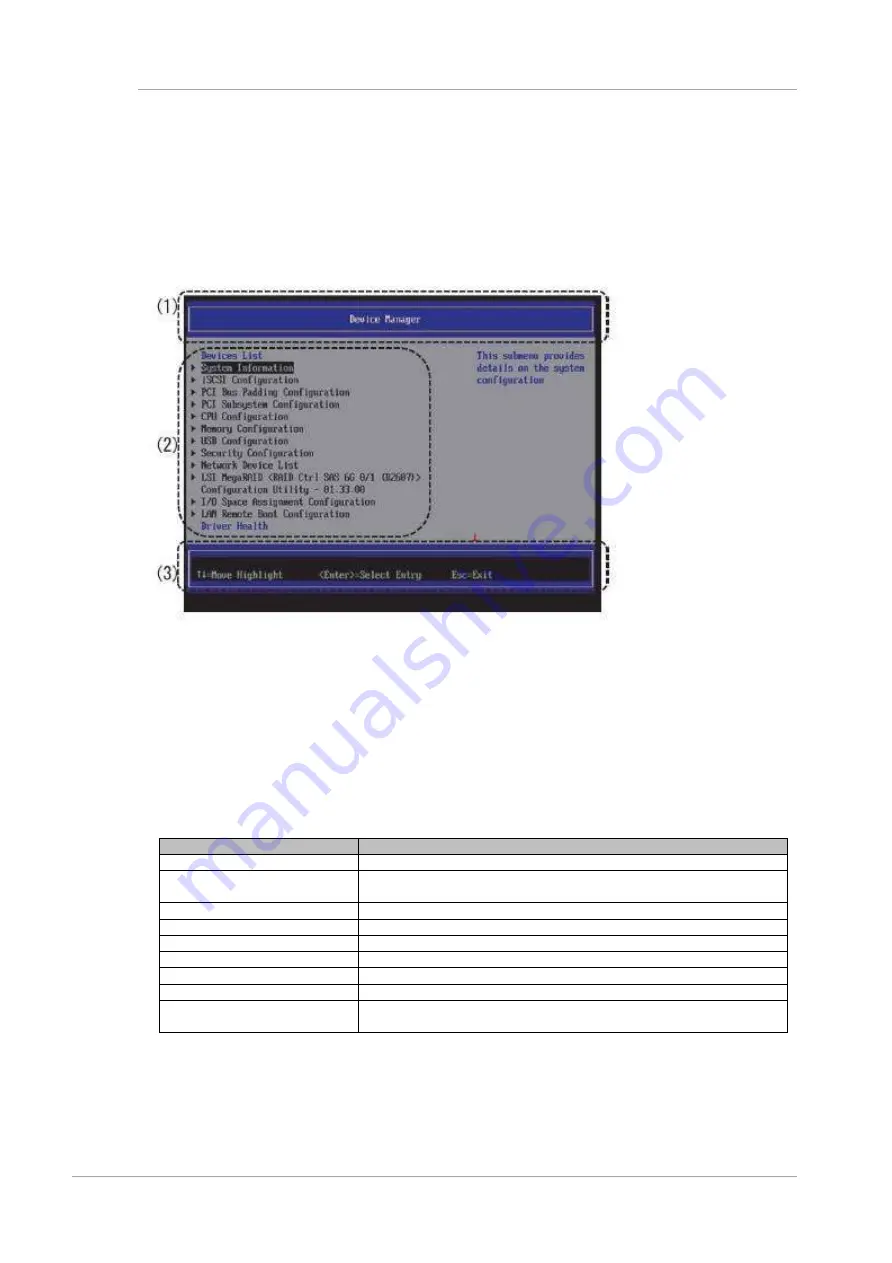
UEFI Menu Operations
3.4 [Device Manager] Menu
557
CA92344-0539-04
3.4
[Device Manager] Menu
Whether to allocate I/O space for each I/O device and whether to make PXE boot enable, are set in the
[Device Manager] menu. The following window is window immediately after the startup of the [Device
Manager] menu.
FIGURE 3.7 Example of displayed [Device Manager] menu
Remarks
Integrated firmware version can be checked in [Unified Firmware Version] of [System] → [Firmware
Information] window of MMB Web-
UI. For the details on [Firmware Information] window, see “ ”.
(1) Page information display
Displayed as [Device Manager]
(2) Menu selection
The menu shown in “
TABLE 3.10 Displayed contents of menu selection
” is displayed.
TABLE 3.10 Displayed contents of menu selection
Items
Description
System Information
Displays “
3.4.1 [System Information] Menu
LAN Remote Boot
Configuration
Displays “
3.4.2 [LAN Remote Boot Configuration] Menu
CPU Configuration
Displays “
3.4.3 [CPU Configuration] Menu
” (*1)
PCI Subsystem Configuration
Displays “
3.4.4 [PCI Subsystem Configuration] Menu
” (*1)
iSCSI Configuration
Displays “
3.4.5 [iSCSI Configuration] menu
Memory Configuration
Displays “
3.4.6 [Memory Configuration] menu
” (*1)
USB Configuration
Displays “
3.4.7 [USB Configuration] menu
Security Configuration
Displays “
3.4.8 [Security Configuration] menu
” (*1)
Driver Health
Displays [Driver Health] menu
(This menu is not supported in the PRIMEQUEST2000 series.)
*1: The function setting is restricted in Extended Partitioning.
















































