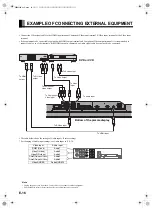E-30
ADJUSTING TO DESIRED AUDIO (AUDIO MENU)
• You can make changes to all audio adjustment options in the
AUDIO Menu. See Page E-24 for the basic procedures.
• The changes you make will be stored for the selected input
mode. Therefore, you need to select a desired input mode
before making any changes.
: Stronger treble
: Weaker treble
Press
to store.
: Stronger bass
: Weaker bass
Press
to store.
: Shifts the volume balance towards the right.
: Shifts the volume balance towards the left.
Press
to store.
Corrects the balance between bass and treble for easy listening
even with weak volume.
Each time you press
or
, one of the available choices
appears in the following sequence:
On
Off
Press
to store.
Treble
Bass
Balance
Loudness
"Treble" screen
Note
• An audio signal from an audio output terminal (AUDIO OUTPUT DIGITAL or AUDIO OUTPUT ANALOG) does not change.
MHD02098‑01̲E.book 30 ページ 2005年12月28日 水曜日 午前9時16分